Loading
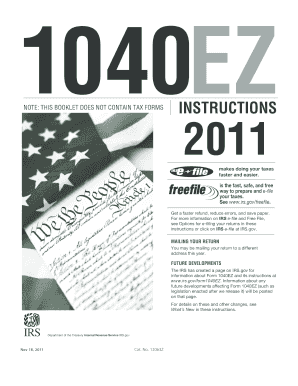
Get 1040ez Instructions Form
How it works
-
Open form follow the instructions
-
Easily sign the form with your finger
-
Send filled & signed form or save
How to fill out the 1040EZ Instructions Form online
This guide provides clear and supportive instructions for users on how to complete the 1040EZ Instructions Form online. The process is designed to help individuals manage their taxes efficiently, ensuring accurate and timely submissions.
Follow the steps to fill out the 1040EZ Instructions Form online.
- Press the ‘Get Form’ button to access the 1040EZ Instructions Form. This will allow users to download and view the form online.
- Begin by entering your personal information in the designated fields at the top of the form, including your name, address, and social security number. Make sure this information matches your official documents.
- For income reporting, enter your wages as shown on your Form W-2 in the appropriate line. If you have additional income such as unemployment compensation, include that in the specific section.
- Declare any adjustments or deductions applicable to your income, if relevant. This step may affect your total taxable income.
- Review the tax table provided in the form to determine your tax liability based on your taxable income. Make sure to record this amount in the appropriate line.
- Complete the section regarding any federal tax withheld, found on your W-2 forms — enter this total accurately.
- Check for any credits you may be eligible for, such as the Earned Income Credit, and complete the related sections.
- Finalize the form by ensuring all required fields are filled and calculations are accurate. Remember to sign and date the form, as a submission without a signature is not valid.
- Once all information is complete, save your filled-out form. You may then choose to download, print, or share it as needed.
Start filling out your 1040EZ Instructions Form online today for a faster and easier tax-filing experience.
You can print out a 1040 tax form without any issues. Make sure you have the latest version of the form from the IRS or your tax preparation software. Always refer to the 1040ez Instructions Form to ensure all necessary information is incorporated before printing.
Industry-leading security and compliance
US Legal Forms protects your data by complying with industry-specific security standards.
-
In businnes since 199725+ years providing professional legal documents.
-
Accredited businessGuarantees that a business meets BBB accreditation standards in the US and Canada.
-
Secured by BraintreeValidated Level 1 PCI DSS compliant payment gateway that accepts most major credit and debit card brands from across the globe.


