Loading
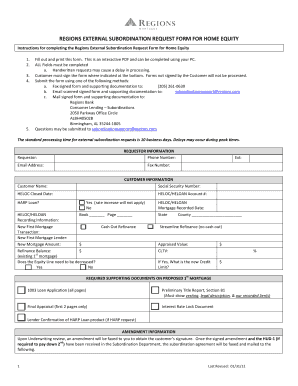
Get Regions External Subordination Request
How it works
-
Open form follow the instructions
-
Easily sign the form with your finger
-
Send filled & signed form or save
How to fill out the Regions External Subordination Request online
This guide provides a thorough overview of how to accurately complete the Regions External Subordination Request form for home equity. Follow these steps to ensure that your submission is processed efficiently and effectively.
Follow the steps to complete the Regions External Subordination Request form online.
- Press the ‘Get Form’ button to obtain the Regions External Subordination Request form and open it in your interactive editor.
- Begin by completing the requestor information section. This includes entering your phone number, name, email address, and fax number.
- Next, fill in the customer information section. You will need to provide the customer name, social security number, HELOC closed date, and HELOC/HELOAN account number.
- Indicate whether the request is for a HARP loan. If applicable, complete the required fields about new first mortgage transaction, including the new lender and new mortgage amount.
- Provide the appraised value and refinance balance. Specify if the equity line needs to be decreased, and if so, enter the new credit limit.
- Attach the required supporting documents, which include the 1003 loan application, preliminary title report, final appraisal, interest rate lock document, and lender confirmation for HARP requests if relevant.
- In the amendment information section, ensure you include accurate mailing information for the subordination agreement.
- Read and acknowledge the customer subordination acknowledgment section. This includes providing printed customer names, signatures, and dates.
- Once all sections are thoroughly completed and signed, save your changes. You can then choose to download, print, or share the completed form.
Complete your Regions External Subordination Request form online today.
To get notifications from Regions, simply log into your account and navigate to the settings. From there, you can enable notifications for various banking activities. Staying updated with notifications is particularly helpful when managing tasks like your Regions External Subordination Request, ensuring you don’t miss any crucial information.
Industry-leading security and compliance
US Legal Forms protects your data by complying with industry-specific security standards.
-
In businnes since 199725+ years providing professional legal documents.
-
Accredited businessGuarantees that a business meets BBB accreditation standards in the US and Canada.
-
Secured by BraintreeValidated Level 1 PCI DSS compliant payment gateway that accepts most major credit and debit card brands from across the globe.


