Loading
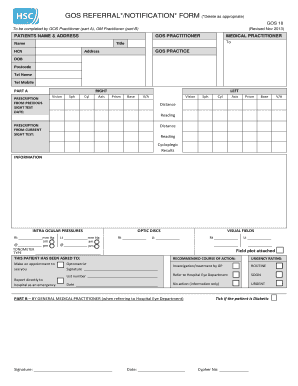
Get Gos Referral*/notification* Form (*delete As Appropriate) - Hscbusiness Hscni
How it works
-
Open form follow the instructions
-
Easily sign the form with your finger
-
Send filled & signed form or save
How to fill out the GOS REFERRAL*/NOTIFICATION* FORM (*Delete As Appropriate) - Hscbusiness Hscni online
This guide provides a step-by-step approach to effectively completing the GOS REFERRAL*/NOTIFICATION* FORM for use in healthcare settings. Whether you are a GOS practitioner or a general medical practitioner, this resource will help ensure accurate completion of the required fields.
Follow the steps to successfully complete the form.
- Press the ‘Get Form’ button to access the form and launch it in your editing tool.
- Fill in the patient’s name and address in the designated section. Ensure this information is accurate and up-to-date.
- Complete Part A by entering your details as the GOS practitioner. Include your name, title, healthcare number, and address.
- Provide the patient's date of birth, home and mobile telephone numbers in the appropriate fields.
- Enter the prescription details from the previous sight test. This includes specifying the vision, spherical, cylindrical, and axis values for both the right and left eyes.
- Next, fill in the prescription information from the current sight test, including distance and reading results.
- Record the intraocular pressures for both eyes, including the measurements and time taken.
- Assess and document the condition of the optic discs and visual fields as specified.
- Select the recommended course of action and urgency rating, indicating if an appointment is necessary, or if the patient should be seen urgently.
- Sign and date the form in the GOS practitioner section.
- If applicable, proceed to Part B to be completed by the general medical practitioner. This includes signing, dating, and marking if the patient is diabetic.
- After completing all sections, save your changes. You can then download, print, or share the completed form as needed.
Complete your documents efficiently online today.
Industry-leading security and compliance
US Legal Forms protects your data by complying with industry-specific security standards.
-
In businnes since 199725+ years providing professional legal documents.
-
Accredited businessGuarantees that a business meets BBB accreditation standards in the US and Canada.
-
Secured by BraintreeValidated Level 1 PCI DSS compliant payment gateway that accepts most major credit and debit card brands from across the globe.


