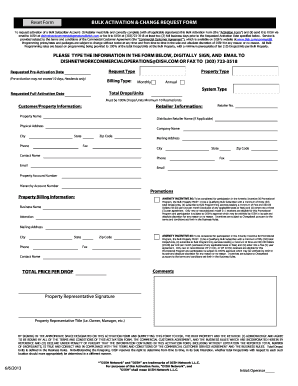
Get Dish Network Bulk Activation Form
How it works
-
Open form follow the instructions
-
Easily sign the form with your finger
-
Send filled & signed form or save
How to fill out the Dish Network Bulk Activation Form online
Completing the Dish Network Bulk Activation Form online is essential for retailers requesting activation of bulk subscriber accounts. This guide will provide you with a step-by-step approach to ensure the form is filled out correctly and efficiently.
Follow the steps to successfully complete your activation form.
- Click ‘Get Form’ button to obtain the activation form and open it in your preferred editing tool.
- Begin by filling in the 'Request Type' field, indicating whether it is a new activation or a change request.
- Enter the 'Requested Pre-Activation Date.' Ensure this date does not exceed 10 days from the current date, as there are limitations to pre-activation.
- Select the 'Billing Type' as Monthly or Annual, depending on your subscription preference.
- Complete the 'Customer/Property Information' section, including the property name, retailer number, physical address, and contact details.
- Fill in the 'Total Drops/Units' field, ensuring it meets the minimum requirement of ten units for activation.
- For the 'Requested Full Activation Date,' provide the date when full services should commence, ensuring all units are accounted.
- In the 'Billing Information' section, make sure to meet the qualifications for any promotional programs you wish to participate in, such as Amenity Incentive 36 or 60 if applicable.
- Review the 'Equipment Instructions' section, specifying details on any new or existing receivers that need activation. This includes the receiver number, smart card number, and associated package.
- Finalize your entries by adding your signature in the designated area, indicating your role and capacity in the organization.
- Once all details are filled out accurately, save your changes. You can choose to download, print, or share the completed form as necessary.
Complete your Dish Network Bulk Activation Form online today for a seamless activation experience.
Related links form
To activate your Dish receiver, first complete the Dish Network Bulk Activation Form to register your device. After you submit the form, follow the on-screen activation prompts on your television. If you encounter any challenges during the process, remember that DISH customer support is available to assist you. They can walk you through any complications to ensure your receiver activates successfully.
Industry-leading security and compliance
-
In businnes since 199725+ years providing professional legal documents.
-
Accredited businessGuarantees that a business meets BBB accreditation standards in the US and Canada.
-
Secured by BraintreeValidated Level 1 PCI DSS compliant payment gateway that accepts most major credit and debit card brands from across the globe.


