Loading
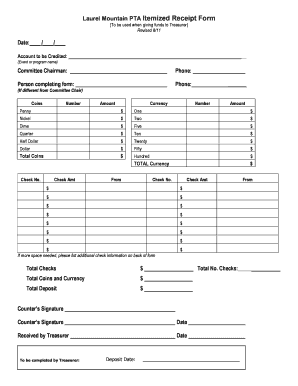
Get Tx Laurel Mountain Pta Itemized Receipt Form 2011-2025
How it works
-
Open form follow the instructions
-
Easily sign the form with your finger
-
Send filled & signed form or save
How to fill out the TX Laurel Mountain PTA Itemized Receipt Form online
This guide provides clear and supportive instructions for users on how to complete the TX Laurel Mountain PTA Itemized Receipt Form online. By following these steps, you can ensure that your submission is accurate and complete.
Follow the steps to successfully complete the TX Laurel Mountain PTA Itemized Receipt Form online.
- Press the ‘Get Form’ button to obtain the TX Laurel Mountain PTA Itemized Receipt Form and open it in your preferred editor.
- Fill in the 'Date' field with the current date using the format MM/DD/YYYY. This ensures that your submission is timely.
- In the 'Account to be Credited' section, specify the event or program name to which the funds relate. This provides clarity on where the funds should be allocated.
- Enter the name of the Committee Chairman in the designated field. Include their phone number for any necessary follow-up.
- Fill out the information for the person completing the form, if different from the Committee Chairman, including their phone number.
- In the 'Coins' section, list the quantity and amount for each type of coin used in the transaction, such as pennies, nickels, dimes, etc. Ensure that the total amount accurately reflects the sum of all coins.
- Next, in the 'Currency' section, indicate the number and amount of each bill used. This includes denominations such as one-dollar, five-dollar bills, and so on.
- Once all coin and currency amounts are entered, calculate the 'Total Coins' and 'Total Currency', and sum them up in 'Total Deposit'.
- If applicable, enter any check information, including Check Number and Check Amount, for each check used. If additional space is needed, note that on the back of the form.
- Calculate the 'Total Checks' and ensure you have the correct 'Total Coins and Currency' alongside the final 'Total Deposit'.
- Scoent the 'Counter’s Signature' section. The counters should sign and date the form, which validates the transaction.
- Finally, the Treasurer will complete the section provided at the bottom of the form for receipt acknowledgment. Make sure to leave this section blank for them.
Complete your documents online today to ensure a smooth and efficient submission process.
Industry-leading security and compliance
US Legal Forms protects your data by complying with industry-specific security standards.
-
In businnes since 199725+ years providing professional legal documents.
-
Accredited businessGuarantees that a business meets BBB accreditation standards in the US and Canada.
-
Secured by BraintreeValidated Level 1 PCI DSS compliant payment gateway that accepts most major credit and debit card brands from across the globe.


