Loading
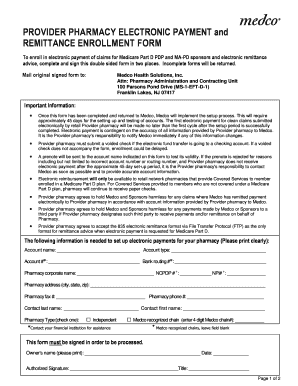
Get Medco Pdf Form
How it works
-
Open form follow the instructions
-
Easily sign the form with your finger
-
Send filled & signed form or save
How to fill out the Medco Pdf Form online
The Medco Pdf Form is essential for enrolling in electronic payment of claims for Medicare Part D and MA-PD sponsors. This guide offers detailed instructions to ensure users can accurately complete this form online, promoting a smooth enrollment process.
Follow the steps to fill out the Medco Pdf Form online
- Press the ‘Get Form’ button to access the Medco Pdf Form and open it in your preferred online editor.
- In the first section, clearly print the account name associated with the pharmacy. Select the account type from the provided options.
- Provide the account number and bank routing number as required, ensuring that the details are accurate.
- Fill in the pharmacy’s corporate name, NCPDP number, NPI number, and address, making sure to include the city, state, and zip code.
- Enter the pharmacy's fax number and phone number, followed by the contact person's last and first name.
- Indicate the pharmacy type by checking the appropriate box, and provide the 4-digit Medco chain number if applicable.
- The form requires two signatures: the owner's name (printed), the date, and an authorized signature along with their title.
- Complete the second page by filling out the third-party reconciler information if applicable or leave it blank if the pharmacy will receive files directly.
- Once all sections are completed, review the form for accuracy. Save your changes to the form, and then download or print it for submission.
- Mail the original signed form to the specified address for Medco Health Solutions, Inc. Ensure you include a voided check if submitting for electronic fund transfer.
Complete your Medco Pdf Form online today for a seamless electronic payment setup.
To take a PDF form, you first need to access the Medco Pdf Form through a reliable platform like US Legal Forms. Once you find the form, download it to your device. After that, fill it out using a PDF editor, or if preferred, print it and complete it by hand. Finally, ensure that you save or submit the completed form according to the instructions provided.
Industry-leading security and compliance
US Legal Forms protects your data by complying with industry-specific security standards.
-
In businnes since 199725+ years providing professional legal documents.
-
Accredited businessGuarantees that a business meets BBB accreditation standards in the US and Canada.
-
Secured by BraintreeValidated Level 1 PCI DSS compliant payment gateway that accepts most major credit and debit card brands from across the globe.


