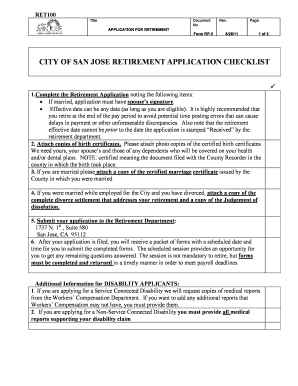
Get Application For Retirement Form San Jose
How it works
-
Open form follow the instructions
-
Easily sign the form with your finger
-
Send filled & signed form or save
How to fill out the Application For Retirement Form San Jose online
Completing the Application For Retirement Form San Jose can feel overwhelming, but this guide provides clear instructions to help you navigate each section easily. With step-by-step guidance, you will be better prepared to submit your application accurately and efficiently.
Follow the steps to fill out the form correctly.
- Click ‘Get Form’ button to obtain the form and open it in the editor.
- Complete the retirement application by entering your personal information, such as your full name, home address, and contact details, including your phone number and email address.
- Indicate the effective date of your retirement. Be sure that this date aligns with your eligibility and is not before the date your application is stamped as received by the retirement department.
- Specify the type of retirement you are applying for by checking the appropriate box: service retirement, early service retirement, service-connected disability, non-service connected disability, or deferred vested.
- If applicable, provide your spouse or partner's details, including their name, social security number, and date of marriage or certification.
- List any dependents for health or dental benefits, including their names, social security numbers, relationships, and dates of birth.
- If you have experienced any divorce during your service, provide the necessary details and attach copies of relevant documents as required.
- Review your application to ensure all information is complete and accurate, as leaving blank fields could delay the process.
- Once you have reviewed your application, save your changes. You may choose to download, print, or share the completed form as needed.
Start filling out the Application For Retirement Form San Jose online today!
The quickest method to apply for Social Security retirement is to utilize the online application process. By completing the Application For Retirement Form San Jose through the official Social Security website, you can submit your application from the comfort of your home. This method reduces wait times and allows you to track your application status easily. Remember, having your documents handy will help speed up the process.
Industry-leading security and compliance
-
In businnes since 199725+ years providing professional legal documents.
-
Accredited businessGuarantees that a business meets BBB accreditation standards in the US and Canada.
-
Secured by BraintreeValidated Level 1 PCI DSS compliant payment gateway that accepts most major credit and debit card brands from across the globe.


