Loading
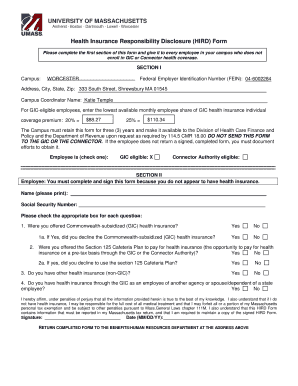
Get Blank Hird Form
How it works
-
Open form follow the instructions
-
Easily sign the form with your finger
-
Send filled & signed form or save
How to fill out the Blank Hird Form online
Completing the Blank Hird Form online is essential for employees who do not enroll in GIC or Connector health coverage. This guide provides clear instructions for filling out each section of the form to ensure compliance and accuracy.
Follow the steps to complete the Hird Form effectively.
- Click 'Get Form' button to access the form and open it in your preferred editor.
- In Section I, enter the campus information, which for this form is Worcester. Provide the Federal Employer Identification Number (FEIN) and the campus address.
- Identify the campus coordinator by entering their name. For eligible employees, indicate the lowest available monthly employee share of GIC health insurance premium based on the options provided.
- In Section II, complete your personal details, including your name and Social Security Number. Ensure you use the appropriate format for this sensitive information.
- For questions 1 through 4, check either 'Yes' or 'No' based on your health insurance status. Make sure to follow the instructions related to each question, particularly for follow-up queries.
- Sign and date the form in the designated area to affirm the accuracy of the information you have provided.
- Once completed, save your changes, and download or print the form as necessary. Finally, return the completed form to the Benefits/Human Resources Department at the address indicated.
Complete your HIRD Form online today and ensure compliance with health insurance responsibilities.
When filling out a Star Health reimbursement form, start by gathering all necessary documents such as receipts and policy numbers. Clearly list each expense along with its corresponding details. Utilize the Blank Hird Form as a guide to ensure you include all pertinent information and submit your claim without issues.
Industry-leading security and compliance
US Legal Forms protects your data by complying with industry-specific security standards.
-
In businnes since 199725+ years providing professional legal documents.
-
Accredited businessGuarantees that a business meets BBB accreditation standards in the US and Canada.
-
Secured by BraintreeValidated Level 1 PCI DSS compliant payment gateway that accepts most major credit and debit card brands from across the globe.


