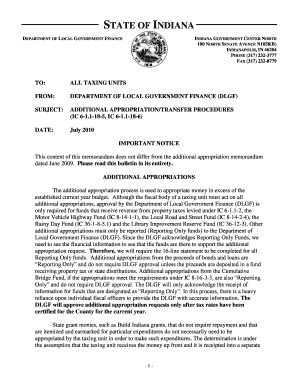
Get Click Here And Type Letter - In
How it works
-
Open form follow the instructions
-
Easily sign the form with your finger
-
Send filled & signed form or save
How to fill out the Click Here And Type Letter - In online
Filling out the Click Here And Type Letter - In online is a straightforward process designed to ensure accuracy and compliance. This guide provides step-by-step instructions to help users complete the form effectively, whether they are familiar with digital documentation or new to the process.
Follow the steps to fill out the Click Here And Type Letter - In online seamlessly.
- Click the ‘Get Form’ button to access the form and open it in the online editor.
- Begin by entering the required information in the designated fields. Typically, this includes your name, contact information, and other identifying details. Ensure that all entries are accurate to avoid delays.
- Continue filling in specific sections of the form as prompted. This may involve answering questions or providing additional documentation relevant to your request. Pay attention to any instructions regarding formatting or length.
- Review all the information entered in the form for any errors or omissions. This step is crucial in ensuring that your submission is complete and that all necessary information is provided.
- Once you are satisfied that all information is accurate, look for options to save changes, download the completed form, print it for your records, or share it as necessary.
Complete your documents online today for a hassle-free experience.
Enable Click and Type is a feature that allows users to click on blank areas in a Word document and start typing without having to create text boxes or adjust margins. This function simplifies document creation, making it easier to insert text precisely where you want it. By utilizing the Click Here And Type Letter - In feature, you can streamline your workflow and enhance document design.
Industry-leading security and compliance
-
In businnes since 199725+ years providing professional legal documents.
-
Accredited businessGuarantees that a business meets BBB accreditation standards in the US and Canada.
-
Secured by BraintreeValidated Level 1 PCI DSS compliant payment gateway that accepts most major credit and debit card brands from across the globe.


