Loading
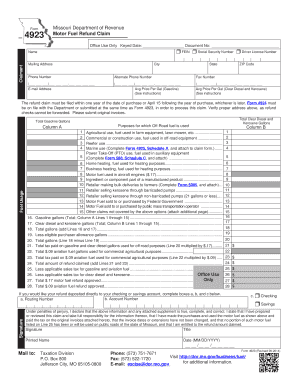
Get Form 4923
How it works
-
Open form follow the instructions
-
Easily sign the form with your finger
-
Send filled & signed form or save
How to fill out the Form 4923 online
Filling out Form 4923 is an essential process for individuals seeking a motor fuel refund from the Missouri Department of Revenue. This guide provides clear, step-by-step instructions to help you confidently complete the form online.
Follow the steps to fill out Form 4923 effectively
- Press the ‘Get Form’ button to obtain the form and open it in a digital editor.
- Enter the claimant’s name in the designated field to ensure proper identification.
- Input your Federal Identification Number, Social Security Number, or Driver License Number accurately.
- Fill out your mailing address, including city, state, and zip code, in the corresponding sections.
- Provide your primary telephone number and, if applicable, an alternate telephone number.
- Include your fax number and email address for any follow-up communication.
- Enter the average price per gallon for gasoline, clear diesel, and kerosene, excluding any applicable taxes.
- Complete the sections for total gallons used for off-road purposes, rounding to the nearest gallon.
- Specify the purposes for which the fuel was used by filling out the appropriate lines in Columns A and B.
- Sum the totals for gallons listed in Columns A and B and input the results in the designated total boxes.
- Calculate the total tax paid on the gallons used and complete the refund claim section accurately.
- Review all entered information for accuracy and ensure that all necessary supporting documents are attached.
- Sign and date the form to validate your claim, making sure to avoid unsigned submissions.
- Finally, save your changes and options to download, print, or share your completed form as necessary.
Complete your motor fuel refund claim online today to ensure a smooth process.
When filling out form MO W 4, start by providing your personal information, including your name and address. Next, make sure to accurately declare your allowances based on your tax situation. This form helps you adjust your state withholding, making it important to approach with care.
Industry-leading security and compliance
US Legal Forms protects your data by complying with industry-specific security standards.
-
In businnes since 199725+ years providing professional legal documents.
-
Accredited businessGuarantees that a business meets BBB accreditation standards in the US and Canada.
-
Secured by BraintreeValidated Level 1 PCI DSS compliant payment gateway that accepts most major credit and debit card brands from across the globe.


