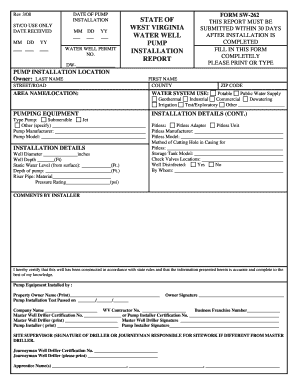
Get 262 Form
How it works
-
Open form follow the instructions
-
Easily sign the form with your finger
-
Send filled & signed form or save
How to fill out the 262 Form online
Filling out the 262 Form online is a critical step for documenting the installation of a water well pump in West Virginia. This guide provides a clear and systematic approach to help you navigate each section of the form with ease.
Follow the steps to successfully complete your 262 Form online.
- Click ‘Get Form’ button to obtain the form and open it in the editor.
- Begin by entering the date of pump installation in the specified format: MM/DD/YYYY.
- Indicate the date the form was received by completing the MM/DD/YYYY fields for record-keeping.
- Fill in the water well permit number as assigned by the state.
- Provide the installation location details, including the owner's last name, first name, street or road, county, and zip code.
- Select the type of water system use by checking the relevant option: potable, public water supply, geothermal, industrial, commercial, dewatering, irrigation, test/exploratory, or other. If 'other', specify in the blank provided.
- Describe the pumping equipment by specifying the type of pump (e.g., submersible), including the pump manufacturer and model.
- Detail the installation specifics by adding the well diameter in inches, well depth in feet, static water level from the surface in feet, and depth of the pump in feet.
- Indicate the riser pipe material and pressure rating in psi.
- Provide details on the pitless adapter or unit if applicable, including manufacturer and model, as well as the method of cutting the hole in the casing for the pitless.
- Fill in the storage tank model and check valves locations, confirming with a yes or no.
- State whether the well has been disinfected and by whom.
- Add any comments provided by the installer.
- Sign and certify that the information is accurate to the best of your knowledge. Include the property owner's printed name and signature.
- Document the pump installation test date and gather all required contractor information, including company name, contractor number, business franchise number, master well driller certification number, and names and signatures of the master driller, pump installer, and site supervisor.
- Once all fields are completed, save your changes, download, print, or share the document as needed.
Take action now by filling out your 262 Form online to ensure compliance and proper documentation.
The best way to gift a vehicle involves properly transferring ownership to avoid future complications. Start by completing the title transfer, which includes signing the back of the title as the seller and having the recipient sign as the buyer. Also, consider using the 262 Form to document the transaction, which can influence tax implications and provide legal clarity. Following these steps helps ensure a smooth transfer.
Industry-leading security and compliance
-
In businnes since 199725+ years providing professional legal documents.
-
Accredited businessGuarantees that a business meets BBB accreditation standards in the US and Canada.
-
Secured by BraintreeValidated Level 1 PCI DSS compliant payment gateway that accepts most major credit and debit card brands from across the globe.


