Loading
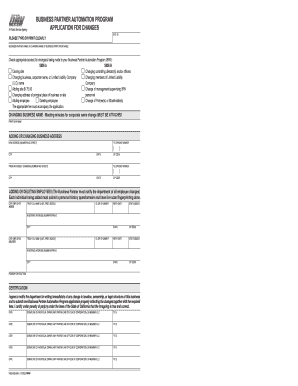
Get Reg 4026
How it works
-
Open form follow the instructions
-
Easily sign the form with your finger
-
Send filled & signed form or save
How to fill out the Reg 4026 online
This guide provides clear, step-by-step instructions for completing the Reg 4026 form, also known as the application for changes under the Business Partner Automation Program. Whether you are updating your business partner information or making changes to your personnel, this guide will assist you in navigating the online form effectively.
Follow the steps to complete the Reg 4026 form online.
- Click 'Get Form' button to obtain the form and open it in your editor.
- Enter the site ID in the designated field clearly.
- In the 'Business Partner Name' section, if you are changing the name, provide the prior name of the business.
- Check the appropriate box or boxes on Side A or Side B to indicate the changes you are making to your Business Partner Automation Program.
- If changing the business name, ensure you attach meeting minutes for the corporate name change under the 'Changing Business Name' section.
- For adding or changing the business address, fill in the new address, telephone number, and any prior address if applicable.
- If you are adding or deleting employees, include the true full name, date added or deleted, DL or ID number, birth date, and residence address for each individual in the respective sections.
- For changes to directors, officers, partners, or stockholders, provide their names, titles, and dates added or deleted. If necessary, attach an additional list of names.
- In the certification section, review the agreement statement before signing. Ensure that the appropriate individual — such as the owner, a partner, or an officer of the corporation — signs and dates the form.
- Once you have filled out all sections accurately, save your changes. You can then download, print, or share the completed form as necessary.
Complete your Reg 4026 application online today for efficient processing.
Industry-leading security and compliance
US Legal Forms protects your data by complying with industry-specific security standards.
-
In businnes since 199725+ years providing professional legal documents.
-
Accredited businessGuarantees that a business meets BBB accreditation standards in the US and Canada.
-
Secured by BraintreeValidated Level 1 PCI DSS compliant payment gateway that accepts most major credit and debit card brands from across the globe.


