Loading
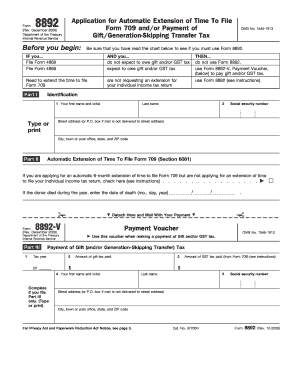
Get Form 8892
How it works
-
Open form follow the instructions
-
Easily sign the form with your finger
-
Send filled & signed form or save
How to fill out the Form 8892 online
Filling out Form 8892 online is a straightforward process that allows users to request an automatic extension of time to file Form 709. This guide will provide step-by-step instructions to help you complete the form accurately and efficiently.
Follow the steps to fill out Form 8892 online.
- Click the ‘Get Form’ button to access the form and open it in your chosen online environment.
- In Part I, provide your identification details. Fill in your first name, middle initial, last name, and social security number. Enter your street address or P.O. box number if applicable, followed by your city, state, and ZIP code.
- Proceed to Part II to apply for the automatic 6-month extension for filing Form 709. If you are not requesting an extension for your individual income tax return, check the designated box to indicate your request.
- If the donor passed away during the tax year, enter the date of death in the specified field.
- If you expect to owe gift and/or Generation-Skipping Transfer (GST) tax, navigate to Part III. Fill boxes 1, 2, and 3 as required.
- In box 1, enter the calendar year for which the gift and/or GST taxes are due.
- In box 2, specify the amount of gift tax you are paying.
- In box 3, enter the amount of GST tax paid from Form 709.
- Review the completed form for accuracy. Ensure all required fields are filled out.
- Once satisfied with your entries, save any changes. You can choose to download, print, or share the completed form as needed.
Complete your Form 8892 online today to ensure timely processing of your extension request.
The form for e-filing authorization is generally Form 8879, which allows you to sign your tax returns electronically. While this form isn't specific to Form 8892, understanding it is crucial for those who wish to streamline their filing process. Incorporating e-filing can save you time and effort. Consider using US Legal Forms to access both Form 8892 and other necessary e-filing documents.
Industry-leading security and compliance
US Legal Forms protects your data by complying with industry-specific security standards.
-
In businnes since 199725+ years providing professional legal documents.
-
Accredited businessGuarantees that a business meets BBB accreditation standards in the US and Canada.
-
Secured by BraintreeValidated Level 1 PCI DSS compliant payment gateway that accepts most major credit and debit card brands from across the globe.


