Loading
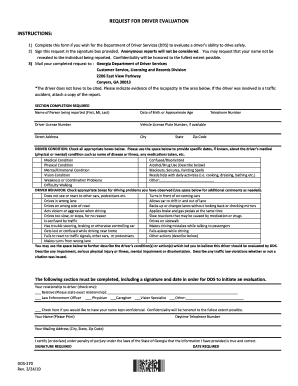
Get Dds Request For Driver Evaluation Form
How it works
-
Open form follow the instructions
-
Easily sign the form with your finger
-
Send filled & signed form or save
How to fill out the Dds Request For Driver Evaluation Form online
Filling out the Dds Request For Driver Evaluation Form online is a vital step for assessing a driver's ability to operate a vehicle safely. This guide will walk you through the process, ensuring a smooth and efficient submission.
Follow the steps to complete the form easily and accurately.
- Click the ‘Get Form’ button to obtain the form and open it in the online editor.
- Provide the name of the person being reported, including their first name, middle initial, and last name.
- Enter the date of birth or approximate age of the individual.
- Input the driver's license number in the designated field.
- If available, include the vehicle license plate number.
- Fill in the street address of the individual, followed by the city, state, and zip code.
- Enter your telephone number for contact purposes.
- In the 'Driver Condition' section, check all applicable boxes and provide details about any specific medical conditions, medications, or details about the driver's health.
- In the 'Driver Behavior' section, select the appropriate driving problems observed and add any additional comments as necessary.
- Use the space provided to further describe the driver's condition or behavior that warrants evaluation.
- Indicate your relationship to the driver by checking the relevant option, and specify your exact relationship if you selected 'Relative'.
- If you prefer confidentiality, check the box indicating you would like your name kept confidential.
- Print your name and provide your daytime telephone number.
- Fill in your mailing address, including city, state, and zip code.
- Review all provided information and certify that it is true and correct by signing and dating the form.
Complete your Dds Request For Driver Evaluation Form online today to ensure the safety of drivers on the road.
Get form
Experience a faster way to fill out and sign forms on the web. Access the most extensive library of templates available.
You can easily check the status of your driver's license in Georgia through the DDS website. By entering your information, you can quickly find out if your license is valid, suspended, or requires further evaluation. If applicable, you may need to file a Dds Request For Driver Evaluation Form to resolve any issues. Staying informed about your license status helps you avoid surprises on the road.
Get This Form Now!
Use professional pre-built templates to fill in and sign documents online faster. Get access to thousands of forms.
Industry-leading security and compliance
US Legal Forms protects your data by complying with industry-specific security standards.
-
In businnes since 199725+ years providing professional legal documents.
-
Accredited businessGuarantees that a business meets BBB accreditation standards in the US and Canada.
-
Secured by BraintreeValidated Level 1 PCI DSS compliant payment gateway that accepts most major credit and debit card brands from across the globe.


