Loading
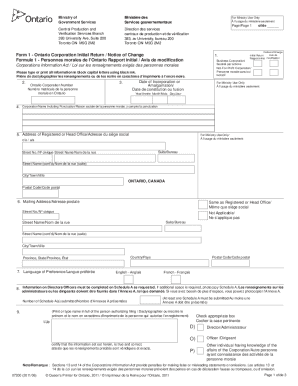
Get Initial Return/notice Of Change By An Ontario Corporation Form 1 - Forms Ssb Gov On
How it works
-
Open form follow the instructions
-
Easily sign the form with your finger
-
Send filled & signed form or save
How to fill out the Initial Return/Notice Of Change By An Ontario Corporation Form 1 online
Completing the Initial Return/Notice Of Change By An Ontario Corporation Form 1 is essential for corporations operating in Ontario. This guide provides a step-by-step approach to filling out the form online, ensuring that users can navigate the process efficiently.
Follow the steps to complete the form accurately.
- Press the ‘Get Form’ button to access the Initial Return/Notice Of Change By An Ontario Corporation Form 1 and open it in the document editor.
- Indicate whether your corporation is a business corporation or a not-for-profit corporation by placing an X in the designated box under Item 1.
- Enter your Ontario Corporation Number in Item 2. This number is found in the top right corner of your Certificate of Incorporation, Continuation, or Amalgamation.
- Specify the Date of Incorporation or Amalgamation in Item 3 using the required numeric format (Year, Month, Day).
- Input the full Corporation Name in Item 4, ensuring all punctuation and spacing are accurate.
- Complete Item 5 with the Address of the Registered or Head Office in Ontario, using a street address and avoiding post office box numbers.
- In Item 6, provide the Mailing Address. If it is the same as the registered office, check the appropriate box. If it differs, write the full address details.
- Select your Language of Preference in Item 7, indicating whether you prefer communications in English or French.
- Specify the Number of Schedule A(s) submitted in Item 8, ensuring at least one Schedule A is attached.
- Print the name of the person Authorizing Filing in Item 9 and check the relevant box indicating their role (Director, Officer, or Other individual).
- Complete Schedule A with all applicable information regarding directors and the five most senior officers of the corporation.
- Once the form is filled out, review for accuracy and completeness. You can save changes, download, print, or share the completed form as needed.
Begin filling out your forms online today to ensure compliance and maintain your corporation's good standing.
You can file an Initial Return or Notice of Change online if you received a company key giving you authority over the corporation (see Notice – Company Key): 1. Directly with the Ministry of Government and Consumer Services (Ministry) through ServiceOntario at our website .ontario.ca/businessregistry.
Industry-leading security and compliance
US Legal Forms protects your data by complying with industry-specific security standards.
-
In businnes since 199725+ years providing professional legal documents.
-
Accredited businessGuarantees that a business meets BBB accreditation standards in the US and Canada.
-
Secured by BraintreeValidated Level 1 PCI DSS compliant payment gateway that accepts most major credit and debit card brands from across the globe.


