Loading
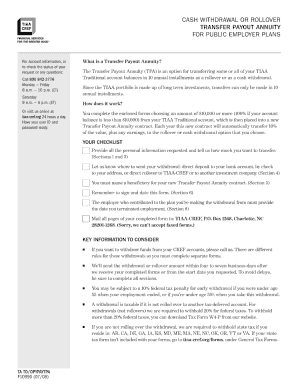
Get Withdrawal Forms Tiaa Cref
How it works
-
Open form follow the instructions
-
Easily sign the form with your finger
-
Send filled & signed form or save
How to fill out the Withdrawal Forms Tiaa Cref online
This guide provides clear and comprehensive instructions for users on how to effectively fill out the Withdrawal Forms Tiaa Cref online. By following the steps outlined below, individuals can navigate the process with confidence.
Follow the steps to successfully complete your Withdrawal Forms Tiaa Cref online.
- Click 'Get Form' button to access the form and open it in your preferred editor.
- Carefully review the introductory section of the form to understand the information required.
- Fill in your personal information, including your full name, address, and contact details.
- Provide your account number to ensure the correct processing of your withdrawal request.
- Indicate the type of withdrawal you are requesting by selecting the appropriate options provided on the form.
- If applicable, specify the amount you wish to withdraw, ensuring it aligns with any account guidelines.
- Review and confirm your selections and information before proceeding to the next section.
- Sign and date the form electronically, verifying that you understand and agree to the terms.
- Once you have completed all sections, you may save your changes, download, print, or share the form as needed.
Complete your Withdrawal Forms Tiaa Cref online today for a seamless experience.
Related links form
To make a withdrawal from your TIAA-CREF account, you first need to complete the appropriate withdrawal form. You can do this online or request a paper form, depending on your preference. Provide all required information to avoid delays, and submit your form according to the instructions provided. For ease and clarity, use uslegalforms to access user-friendly templates for withdrawal forms TIAA CREF.
Industry-leading security and compliance
US Legal Forms protects your data by complying with industry-specific security standards.
-
In businnes since 199725+ years providing professional legal documents.
-
Accredited businessGuarantees that a business meets BBB accreditation standards in the US and Canada.
-
Secured by BraintreeValidated Level 1 PCI DSS compliant payment gateway that accepts most major credit and debit card brands from across the globe.


