Loading
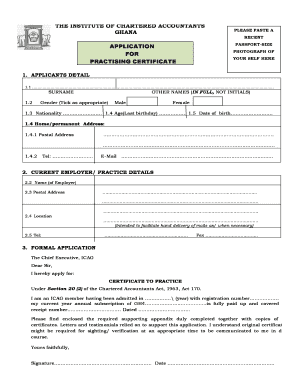
Get Pc Form
How it works
-
Open form follow the instructions
-
Easily sign the form with your finger
-
Send filled & signed form or save
How to fill out the Pc Form online
Filling out the Pc Form online can seem daunting, but with clear instructions, you can navigate the process with ease. This guide provides step-by-step guidance tailored to your needs, ensuring a smooth completion of the application.
Follow the steps to complete the Pc Form effectively.
- Click ‘Get Form’ button to obtain the Pc Form and access it in your preferred online platform.
- Begin with the applicant's details section. Fill in your full name, including any other names, and ensure you do not use initials.
- Indicate your gender by selecting 'Male' or 'Female' as appropriate.
- Provide your nationality and age as of your last birthday, followed by your date of birth.
- Enter your home or permanent address. Include your postal address along with your telephone number and email address for correspondence.
- Fill in your current employer or practice details by entering the name of your employer and their postal address.
- Specify the location of your practice and provide relevant contact information, including telephone and fax numbers.
- Draft your formal application by addressing it to the Chief Executive of the ICAG. Clearly state your purpose for applying and include your membership registration number and details about your subscription fees.
- Attach any required supporting documents, ensuring they are complete and clearly labeled for verification.
- Review the entire form for completeness and accuracy before saving your changes. Once satisfied, you may proceed to download, print, or share the completed form.
Complete the Pc Form online today and take the first step towards obtaining your practicing certificate.
The Form PC (Public Charity) is Massachusetts's version of the 990. It asks for financial information—most of which you can take from your Form 990—as well as information on your solicitation activities and related-party transactions.
Industry-leading security and compliance
US Legal Forms protects your data by complying with industry-specific security standards.
-
In businnes since 199725+ years providing professional legal documents.
-
Accredited businessGuarantees that a business meets BBB accreditation standards in the US and Canada.
-
Secured by BraintreeValidated Level 1 PCI DSS compliant payment gateway that accepts most major credit and debit card brands from across the globe.


