Loading
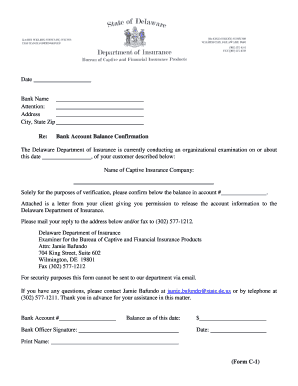
Get Blank Confirmation
How it works
-
Open form follow the instructions
-
Easily sign the form with your finger
-
Send filled & signed form or save
How to fill out the Blank Confirmation online
Navigating the Blank Confirmation form can seem daunting, but with a clear understanding of its components and instructions, you can approach it with confidence. This guide provides detailed steps to help ensure you fill out the form accurately and efficiently.
Follow the steps to complete the Blank Confirmation form online.
- Click ‘Get Form’ button to obtain the form and open it in an editor.
- Fill in the bank name at the top of the form, ensuring accurate spelling and correct details.
- Specify the date of the request, just below the bank name, ensuring this is the current date or the date of the examination.
- Provide the attention line, typically the name of the recipient or the department overseeing the request.
- Input the relevant address, including street, city, state, and zip code, where the confirmation should be sent.
- In the section labeled 'Re:', state the purpose of the confirmation, referring specifically to the bank account balance.
- Clearly indicate the name of the captive insurance company that the request pertains to.
- Fill in the specific bank account number that needs verification for the balance.
- Provide the current bank account balance as of the specified date in the appropriate field, using the currency format.
- Include the bank officer's signature to validate the confirmation, followed by their printed name and the date.
- Review all entries for accuracy and completeness before proceeding.
- Once satisfied with the filled form, save changes, and choose to either download, print, or share the form as required.
Complete your Blank Confirmation form online today for a smooth and accurate submission.
To request a confirmation, draft a clear and concise letter or email outlining the information you need. Include a blank confirmation form if applicable, which allows the receiver to fill in their details. Be polite but direct, ensuring they understand the importance of their response.
Industry-leading security and compliance
US Legal Forms protects your data by complying with industry-specific security standards.
-
In businnes since 199725+ years providing professional legal documents.
-
Accredited businessGuarantees that a business meets BBB accreditation standards in the US and Canada.
-
Secured by BraintreeValidated Level 1 PCI DSS compliant payment gateway that accepts most major credit and debit card brands from across the globe.


