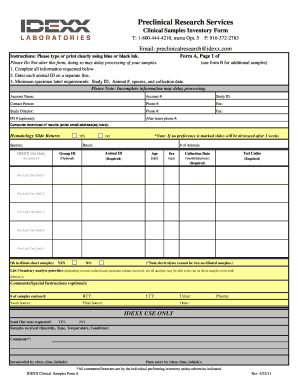
Get Clinical Samples Inventory Forms A And B
How it works
-
Open form follow the instructions
-
Easily sign the form with your finger
-
Send filled & signed form or save
How to fill out the Clinical Samples Inventory Forms A And B online
Completing the Clinical Samples Inventory Forms A and B online is a straightforward process that requires attention to detail. This guide will provide step-by-step instructions to help you accurately fill out these forms, ensuring timely processing of your clinical samples.
Follow the steps to complete the forms efficiently.
- Press the ‘Get Form’ button to access the Clinical Samples Inventory Forms A and B. This will open the forms for you to begin filling them out online.
- Carefully fill in the account name and account number at the top of Form A. Ensure that all details are entered accurately to prevent any delays.
- For the study ID, provide the unique identifier for your research project. This is essential for tracking your samples effectively.
- Enter the contact person’s name along with their phone and fax numbers. This facilitates communication should any questions arise about the submitted samples.
- Complete the required fields for the study director’s contact information. Fill in their phone and fax numbers as well.
- If applicable, include a purchase order number in the designated field. This information is optional but can help in aligning transactions.
- Specify the after-hours phone number if assistance may be required outside normal business hours.
- List the email address(es) for computer results downloads to ensure you receive test results promptly.
- Indicate if hematology slides should be returned by marking 'YES' or 'NO.' If no preference is marked, slides will be destroyed after three weeks.
- Detail each animal ID, age, sex, collection date, and the relevant test codes in the specified sections. Remember to enter each animal ID on a separate line.
- If you have special instructions or comments, include these in the comments section to provide further context.
- After completing Form A, if you have additional samples, proceed to Form B and repeat the process, ensuring that all necessary fields are filled out.
- Once both forms are filled out completely and accurately, review the information for any missing fields to avoid processing delays.
- Save your changes, and then choose to download, print, or share the forms as needed for submission.
Begin filling out your Clinical Samples Inventory Forms A and B online today for streamlined processing.
Collecting clinical samples requires following specific protocols to ensure safety and accuracy. Begin by gathering the necessary tools and materials, including Clinical Samples Inventory Forms A And B to document your process. Always wear protective gear and ensure that the collection environment is sterile. By adhering to these procedures, you can collect high-quality samples consistently.
Industry-leading security and compliance
-
In businnes since 199725+ years providing professional legal documents.
-
Accredited businessGuarantees that a business meets BBB accreditation standards in the US and Canada.
-
Secured by BraintreeValidated Level 1 PCI DSS compliant payment gateway that accepts most major credit and debit card brands from across the globe.


