Loading
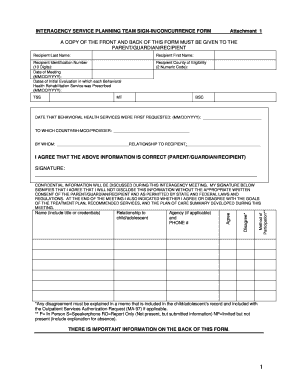
Get Bhrs Itm Signature Form - Dbhids
How it works
-
Open form follow the instructions
-
Easily sign the form with your finger
-
Send filled & signed form or save
How to use or fill out the BHRS ITM Signature Form - Dbhids online
Filling out the BHRS ITM Signature Form - Dbhids online is a straightforward process that enables users to provide necessary information regarding behavioral health services. This guide will walk you through each section of the form, ensuring that all required fields are completed accurately and efficiently.
Follow the steps to complete the BHRS ITM Signature Form - Dbhids online.
- Locate and click the ‘Get Form’ button to access the BHRS ITM Signature Form. This action will allow you to open the form in a digital format for completion.
- Begin by entering the recipient's last name in the designated field. Ensure that you spell the name correctly to avoid any discrepancies.
- Input the recipient's first name in the following field, making sure it matches the official documents.
- Fill in the recipient's identification number, which should consist of 10 digits. This number is crucial for verifying the recipient's identity.
- Select the date of the meeting by using the provided date field and formatting it as MM/DD/YYYY.
- Record the dates of initial evaluations for each Behavioral Health Rehabilitation Service that was prescribed, using the MM/DD/YYYY format.
- Enter the recipient's county of eligibility by selecting the appropriate 2 numeric code from the dropdown list.
- For the services such as TSS, MT, or BSC, mark the relevant boxes according to the services being requested.
- Fill in the date that behavioral health services were first requested, ensuring to use the MM/DD/YYYY format.
- Specify the agency or provider to which the request was made and include the name of the individual who made the request along with their relationship to the recipient.
- Check the box stating your agreement that the above information is correct and provide your signature as the parent, guardian, or recipient.
- If applicable, include the agency name and phone number for reference.
- Choose the method of participation from the list provided, marking whether you attended in person or participated via another method.
- Indicate whether you agree or disagree with the goals of the treatment plan and recommended services, providing any necessary explanations in a memo for records.
- Review all information filled in the form to ensure accuracy before saving your changes, downloading a copy, printing it out, or sharing it as required.
Ensure your forms are completed accurately by following these steps online.
1-800-273-8255.
Industry-leading security and compliance
US Legal Forms protects your data by complying with industry-specific security standards.
-
In businnes since 199725+ years providing professional legal documents.
-
Accredited businessGuarantees that a business meets BBB accreditation standards in the US and Canada.
-
Secured by BraintreeValidated Level 1 PCI DSS compliant payment gateway that accepts most major credit and debit card brands from across the globe.


