Loading
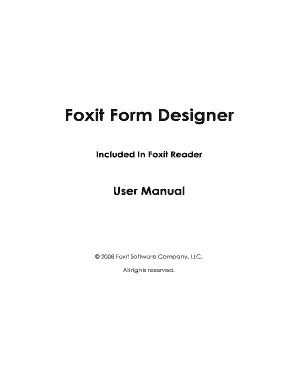
Get Foxit Form Designer
How it works
-
Open form follow the instructions
-
Easily sign the form with your finger
-
Send filled & signed form or save
How to fill out the Foxit Form Designer online
Foxit Form Designer is a powerful tool that enables users to create interactive PDF forms with various elements like buttons, text fields, and check boxes. This guide provides a clear, step-by-step approach for filling out forms online using Foxit Form Designer.
Follow the steps to efficiently complete your form.
- Press the ‘Get Form’ button to acquire the form and open it for editing.
- Select the type of form field you wish to create from the available tools: push button, text field, check box, radio button, combo box, or list box.
- Drag your chosen field onto the document where you want it placed. You can also double-click to create it at the default size.
- Set the properties for the form field by configuring options in the properties dialog box, including appearance, actions, and any specific options suited to your field type.
- If needed, resize or move your form field by selecting it and dragging it to the desired location or adjusting its size using the border handles.
- To create additional copies of your form field, select the field, right-click and choose the option to create multiple copies based on your specifications for rows and columns.
- Once all fields are set and arranged, review the form for any adjustments and assess how data will be collected, focusing on the properties of fields like combo boxes and list boxes.
- Finally, you can save your changes, download a copy, or print the form as required.
Start creating your interactive forms online today with Foxit Form Designer.
Related links form
Adding a text box in Foxit Form Designer is a simple process. You can select the 'Text Field' option from the toolbox and click where you want it to appear on your PDF. This allows you to specify where users can input information, streamlining data collection efficiently.
Industry-leading security and compliance
US Legal Forms protects your data by complying with industry-specific security standards.
-
In businnes since 199725+ years providing professional legal documents.
-
Accredited businessGuarantees that a business meets BBB accreditation standards in the US and Canada.
-
Secured by BraintreeValidated Level 1 PCI DSS compliant payment gateway that accepts most major credit and debit card brands from across the globe.


