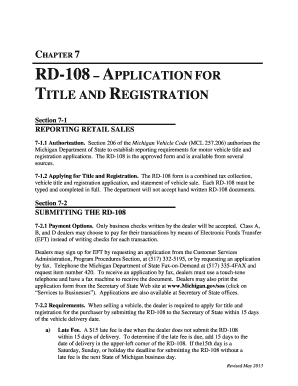
Get Rd108 Intransit Form
How it works
-
Open form follow the instructions
-
Easily sign the form with your finger
-
Send filled & signed form or save
How to fill out the Rd108 Intransit Form online
The Rd108 Intransit Form is crucial for applying for motor vehicle title and registration in Michigan. This guide provides clear and supportive instructions on how to complete the form accurately and effectively online.
Follow the steps to successfully complete the Rd108 Intransit Form.
- Press the ‘Get Form’ button to access the Rd108 Intransit Form and open it in the online editor.
- Begin by entering the purchase date in the designated field on the upper left corner of the form.
- Next, fill in the delivery date, ensuring that this is the actual date the customer takes possession of the vehicle.
- Complete the dealer information section, including the dealer number and Michigan sales tax number, ensuring all details are accurate.
- Mark whether the vehicle sold is new, used, or a demo by selecting the appropriate checkbox.
- If there is a trade-in vehicle, fill out all necessary fields related to this trade-in.
- If applicable, complete the temporary vehicle registration with the license plate details.
- Check the Vehicle Use and History Disclosure box as relevant.
- Enter the vehicle's odometer mileage at the time of sale, and select the corresponding mileage statement.
- Use the remarks section for additional information, such as name changes or tax exemption claims.
- Ensure you complete the 'Contractual Disclosure Statement' if selling a used vehicle, although this is optional.
- Sign and print your job title in the dealer's signature section to verify the documentation.
- Collect signatures from all individuals listed as purchasers or lessors, ensuring each date is recorded.
- In the right column, input the plate number for plate transfers and its expiration date.
- Confirm the vehicle’s make, body style, and registration fee category using the reference chart as needed.
- Fill in the owner's driver license number and county of residence.
- Complete the names and addresses section, verifying all information matches the driver's licenses provided.
- Enter the insurance company name and policy number, confirming compliance with Michigan no-fault insurance.
- If applicable, document any secured interests, ensuring all creditors are identified.
- Review all sections for accuracy, then save your changes, download the complete form, print it, or share it as necessary.
Complete your Rd108 Intransit Form online today to ensure a smooth vehicle title and registration process!
Related links form
If your title is held electronically in Michigan, it means that the state maintains an electronic record of your vehicle's title instead of a physical document. This system enhances security and simplifies the transfer process when using the Rd108 Intransit Form for vehicle sales. You can access your title information online, making it easier to manage your vehicle. If you need help with understanding electronic titles, our resources can provide clarity.
Industry-leading security and compliance
-
In businnes since 199725+ years providing professional legal documents.
-
Accredited businessGuarantees that a business meets BBB accreditation standards in the US and Canada.
-
Secured by BraintreeValidated Level 1 PCI DSS compliant payment gateway that accepts most major credit and debit card brands from across the globe.


