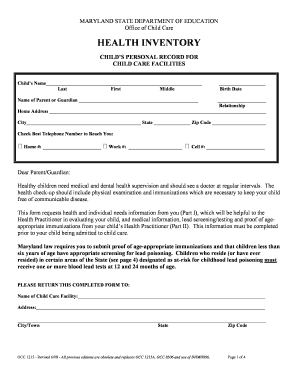
Get Health Inventory Fillable Form
How it works
-
Open form follow the instructions
-
Easily sign the form with your finger
-
Send filled & signed form or save
How to fill out the Health Inventory Fillable Form online
Completing the Health Inventory Fillable Form online is essential for ensuring your child's health and wellness in a childcare setting. This guide provides a clear, step-by-step approach to filling out the form accurately and effectively, catering to the needs of you and your child.
Follow the steps to accurately complete the Health Inventory Fillable Form.
- Click ‘Get Form’ button to obtain the form and open it in the editor.
- Begin with Part I, where you will enter your child's personal details, including their name and birth date. It’s essential to ensure that all information is accurate.
- Provide your name and relationship to the child, along with your home address and the best contact number. Make sure to check the preferred contact method.
- Address the questions in Part I by selecting 'YES' or 'NO' in response to inquiries about your child's health and individual needs. Use the space provided for 'REMARKS' to elaborate on any affirmative responses.
- After completing Part I, consent to allow the health practitioner to fill out Part II by signing and dating the form.
- Bring the form to your health practitioner for them to complete the necessary medical information in Part II, including details about immunizations and any known health concerns.
- Review the completed form for accuracy once returned by the health practitioner. Ensure that all fields are filled out correctly before submission.
- You can now save any changes made to the form, download it for your records, print a copy for submission, or securely share it as required by your childcare facility.
Start completing your child's Health Inventory Fillable Form online today to ensure a smooth admission process into child care.
Related links form
Transferring immunization records from another state involves requesting your records from your previous healthcare provider. Once you have the documents, you can submit them to your local Florida health department. A Health Inventory Fillable Form can help you organize these records and ensure a smooth transition into Florida's health requirements.
Industry-leading security and compliance
-
In businnes since 199725+ years providing professional legal documents.
-
Accredited businessGuarantees that a business meets BBB accreditation standards in the US and Canada.
-
Secured by BraintreeValidated Level 1 PCI DSS compliant payment gateway that accepts most major credit and debit card brands from across the globe.


