Loading
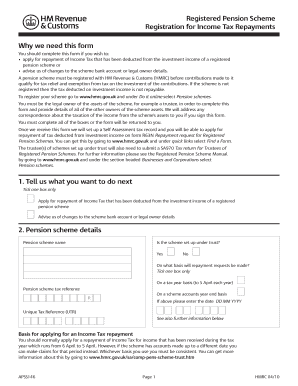
Get Apss146
How it works
-
Open form follow the instructions
-
Easily sign the form with your finger
-
Send filled & signed form or save
How to fill out the Apss146 online
The Apss146 form is essential for individuals looking to apply for repayment of income tax deducted from the investment income of a registered pension scheme or to inform HM Revenue & Customs (HMRC) about changes in scheme details. This guide provides clear, step-by-step instructions to help you complete the form online with ease.
Follow the steps to successfully fill out the Apss146 form online.
- Click ‘Get Form’ button to obtain the form and open it in the appropriate online editor.
- Indicate your purpose for filling out the form by selecting one of the given options. You can choose to apply for repayment of income tax that has been deducted or inform about changes to the scheme bank account or legal owner details.
- Enter pension scheme details, including the name of the pension scheme and specify if it is set up under trust. Choose the basis for repayment requests—either on a tax year basis or on a scheme accounts year end basis. If applicable, fill in the relevant dates and unique tax reference (UTR).
- Complete the scheme bank account details section. Provide the account name, account number, bank sort code, and bank address. Ensure that you include the country and postcode for accuracy.
- Begin listing other legal owners of the scheme assets. For each owner, provide their full name, date of birth, address, phone number, and national insurance number. Repeat this for all legal owners.
- Review the declaration section. Confirm that you are the nominated legal owner of the assets and that all information provided is complete and correct. Include your signature and date of signing.
- Once all sections are completed, verify the information for accuracy to avoid delays. Then you can save your changes, download, or print the completed form for submission.
Begin your journey to complete the Apss146 form online today!
Related links form
Filling up the declaration form starts with reviewing all required questions, then providing accurate and complete information. Include relevant financial data such as income, assets, and liabilities. Apss146 can guide you through this process to avoid common pitfalls and ensure you meet all requirements.
Industry-leading security and compliance
US Legal Forms protects your data by complying with industry-specific security standards.
-
In businnes since 199725+ years providing professional legal documents.
-
Accredited businessGuarantees that a business meets BBB accreditation standards in the US and Canada.
-
Secured by BraintreeValidated Level 1 PCI DSS compliant payment gateway that accepts most major credit and debit card brands from across the globe.


