Loading
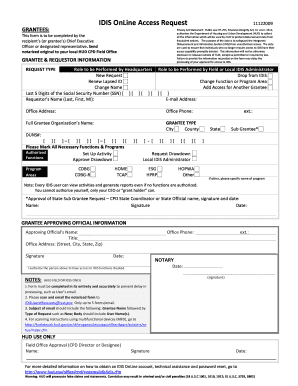
Get Idis Access Form
How it works
-
Open form follow the instructions
-
Easily sign the form with your finger
-
Send filled & signed form or save
How to fill out the Idis Access Form online
The Idis Access Form is an essential document for individuals seeking access to the Integrated Disbursement and Information System. This guide provides step-by-step instructions on how to complete the form online, ensuring a smooth application process.
Follow the steps to successfully complete the Idis Access Form online.
- Click ‘Get Form’ button to obtain the form and open it in the editor.
- Begin filling out the Grantee & Requestor Information section. Ensure you select the Request Type correctly by indicating whether you are making a New Request, Renewing a Lapsed ID, or Changing a Name. Provide the last five digits of the Social Security Number and enter the requestor's name in the format of Last, First, Middle Initial.
- Input the requestor’s email address and office phone number. Ensure accuracy, as this will be the primary contact information for processing your request.
- Complete the Full Grantee Organization’s Name and select the Grantee Type, specifying whether you are a City, County, Sub Grantee, etc., and provide the DUNS number.
- Mark all necessary functions and programs that you are authorized to handle, including Approve Drawdown, Request Drawdown, and any other associated program areas.
- If necessary, have the approval of the State Coordinator or State Official included. This requires their name, signature, and date to validate the sub grantee request.
- Fill in the Grantee Approving Official Information. You need to provide the official’s name, title, office address, phone number, and signature, along with the date.
- Complete the Notary section by including the date and the signature of the authorized individual who is providing access to IDIS functions.
- Review the entire form for accuracy and completeness. Ensure that all required fields are filled out. Once finalized, scan the notarized form.
- Email the scanned notarized form to IDISUseridRequests@hud.gov. Limit your submission to five forms per email. Make sure to title the email with the Grantee Name followed by the Type of Request and include the User Name(s) in the body.
- You have the option to save changes to the form or print it for your records once you have completed all necessary sections.
Start filling out the Idis Access Form online to gain access today.
A DA in real estate refers to a Development Application, which is a formal request to the relevant local authority for permission to develop or utilize land. This application typically includes detailed plans and any accompanying documents needed for review. It's essential for complying with zoning laws and regulations. Utilizing the Idis Access Form can help simplify the submission process and keep track of your applications.
Industry-leading security and compliance
US Legal Forms protects your data by complying with industry-specific security standards.
-
In businnes since 199725+ years providing professional legal documents.
-
Accredited businessGuarantees that a business meets BBB accreditation standards in the US and Canada.
-
Secured by BraintreeValidated Level 1 PCI DSS compliant payment gateway that accepts most major credit and debit card brands from across the globe.


