Loading
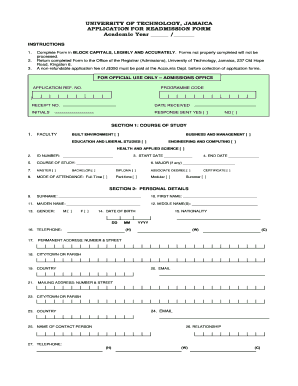
Get Jm University Of Technology Application For Readmission Form 2017
How it works
-
Open form follow the instructions
-
Easily sign the form with your finger
-
Send filled & signed form or save
How to fill out the JM University Of Technology Application For Readmission Form online
Filling out the JM University Of Technology Application For Readmission Form online is a straightforward process. This guide provides step-by-step instructions to ensure that your application is completed accurately and efficiently.
Follow the steps to successfully complete your application for readmission.
- Click ‘Get Form’ button to obtain the form and open it in the designated editor.
- Complete the form in block capitals, ensuring that each entry is legible and accurate. Inaccurate forms may not be processed.
- Fill out Section 1: Course of Study by selecting your faculty, entering your ID number, and specifying your course of study and major if applicable.
- Indicate your preferred mode of attendance by selecting either full-time, part-time, or modular options.
- Complete Section 2: Personal Details by providing your surname, first name, maiden name, middle name(s), gender, date of birth, and nationality.
- Enter your contact details, including telephone numbers and email addresses for both permanent and mailing addresses.
- Submit certified copies of progress reports or a statement from the Records Office along with your application form.
- List any outstanding modules in the designated section, including module code and title, as well as the number of attempts made.
- Indicate the circumstances surrounding your previous leave or break from the University by circling the relevant letters.
- Provide any additional information that may be helpful for processing your application.
- Sign and date the application before submission.
- Once everything is filled out, save your changes, download the document, print it, or share as required.
Complete your application for readmission online today!
Get form
Experience a faster way to fill out and sign forms on the web. Access the most extensive library of templates available.
Get This Form Now!
Use professional pre-built templates to fill in and sign documents online faster. Get access to thousands of forms.
Industry-leading security and compliance
US Legal Forms protects your data by complying with industry-specific security standards.
-
In businnes since 199725+ years providing professional legal documents.
-
Accredited businessGuarantees that a business meets BBB accreditation standards in the US and Canada.
-
Secured by BraintreeValidated Level 1 PCI DSS compliant payment gateway that accepts most major credit and debit card brands from across the globe.


