Loading
Get 781h
How it works
-
Open form follow the instructions
-
Easily sign the form with your finger
-
Send filled & signed form or save
How to fill out the 781h online
Filling out the 781h form online is a straightforward process that ensures accurate submission of essential flight status data. This guide provides a step-by-step approach to help users effectively complete this form, regardless of their previous experience with legal documents.
Follow the steps to complete the 781h form successfully.
- Press the 'Get Form' button to access the 781h form and open it in your preferred editor.
- Fill in the 'FROM' and 'TO' fields with the respective information, ensuring accuracy for proper documentation.
- Enter the MDS (Mission Design Series) in the appropriate section to identify the specific aircraft model involved.
- Provide the serial number of the aircraft to help in tracking and record-keeping within the system.
- Complete the certification section by checking the relevant boxes indicating the type of flight status documentation being submitted, such as PR, BPO, or TH.
- Document 'COMPLETED' by entering your details along with the date on which the form is filled out to maintain a clear record.
- Review the STATUS DATA section for any specific conditions or data that needs to be reported, ensuring all fields are filled out correctly.
- Fill in detailed information regarding munitions or aircraft guns, labeling each appropriately under the EXCEPTIONAL RELEASE section.
- Add pilot signatures as required after each relevant section to authenticate the information provided.
- Sum up the airframe time, including total landings and previous cycles listed to ensure comprehensive logging of the aircraft's operational status.
- After completing all sections, review the form one last time to confirm all data is correct before submitting.
- Finally, save your changes, download, print, or share the completed form as necessary for record-keeping or further processing.
Begin filling out the 781h form online today to ensure accurate and timely submission of your flight status data.
To fill out a customs declaration, provide detailed information about the items you are importing or exporting. List each item’s value, it is vital for customs to evaluate duties. Accuracy is key here, so double-check your entries before finalizing to prevent issues at the border.
Industry-leading security and compliance
US Legal Forms protects your data by complying with industry-specific security standards.
-
In businnes since 199725+ years providing professional legal documents.
-
Accredited businessGuarantees that a business meets BBB accreditation standards in the US and Canada.
-
Secured by BraintreeValidated Level 1 PCI DSS compliant payment gateway that accepts most major credit and debit card brands from across the globe.


