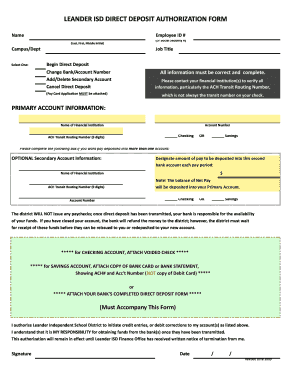
Get Leander Isd Direct Deposit Authorization Form - Leanderisd
How it works
-
Open form follow the instructions
-
Easily sign the form with your finger
-
Send filled & signed form or save
How to fill out the LEANDER ISD DIRECT DEPOSIT AUTHORIZATION FORM - Leanderisd online
Completing the LEANDER ISD direct deposit authorization form online is essential for ensuring that your pay is deposited directly into your bank account. This guide provides clear, step-by-step instructions to help you accurately fill out each section of the form.
Follow the steps to complete your direct deposit authorization online.
- Press the ‘Get Form’ button to access the direct deposit authorization form and open it in your online editor.
- Begin by filling in your name, employee ID number, campus or department, and job title in the designated fields. If applicable, you may use your Social Security number instead of your employee ID.
- Choose the appropriate action for your direct deposit: select 'Begin Direct Deposit,' 'Change Bank/Account Number,' 'Add/Delete Secondary Account,' or 'Cancel Direct Deposit.' If you are canceling, ensure that you attach the pay card application.
- In the primary account information section, enter the name of your financial institution, your ACH transit routing number (9 digits), and your account number. Indicate whether this account is a checking or savings account.
- If you wish to designate a secondary account for part of your pay, complete the optional secondary account information section. Specify the amount you want to deposit into the second account, along with the financial institution's name, ACH transit routing number, and account number. Indicate if this is a checking or savings account.
- Note the important information regarding paycheck issuance and the responsibilities of your bank after the direct deposit is made. Ensure you have all necessary verification details to avoid issues.
- Attach the required documents: for checking accounts, a voided check; for savings accounts, a copy of your bank card or bank statement showing the ACH number and account number. Alternatively, you can attach your bank's completed direct deposit form.
- Finally, sign and date the authorization form, affirming that you authorize Leander Independent School District to process credit entries and any necessary corrections to your accounts. Keep a copy for your records.
- After reviewing your filled-out form for accuracy, save your changes, download a copy, print, or share it as needed to complete your submission.
Complete and submit your LEANDER ISD direct deposit authorization form online today.
Related links form
You can acquire the TD direct deposit authorization form through the TD Bank website or by visiting a local branch. Make sure to have your bank details ready when filling out the LEANDER ISD DIRECT DEPOSIT AUTHORIZATION FORM - Leanderisd, as this will help simplify the process. If you need additional guidance, contacting TD Bank’s customer service can provide further assistance. This form is essential for ensuring you receive your funds seamlessly.
Industry-leading security and compliance
-
In businnes since 199725+ years providing professional legal documents.
-
Accredited businessGuarantees that a business meets BBB accreditation standards in the US and Canada.
-
Secured by BraintreeValidated Level 1 PCI DSS compliant payment gateway that accepts most major credit and debit card brands from across the globe.


