Loading
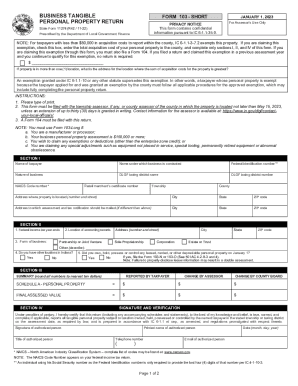
Get In Form 11274 2022
How it works
-
Open form follow the instructions
-
Easily sign the form with your finger
-
Send filled & signed form or save
How to fill out the IN Form 11274 online
Filling out the IN Form 11274 online is an essential step for taxpayers in Indiana to report their personal property. This guide provides clear, step-by-step instructions to help users navigate the form effectively, ensuring all necessary information is provided accurately.
Follow the steps to complete the online form successfully.
- Click ‘Get Form’ button to obtain the form and open it in the editor.
- In Section I, enter the name of the taxpayer and the name under which the business is conducted. Provide the federal identification number, nature of business, DLGF taxing district name, district number, NAICS code number, retail merchant’s certificate number, township, county, and the address where the property is located, including city, state, and ZIP code.
- If the address for the assessment and tax notification differs from the property location, fill out the necessary address fields, including city, state, and ZIP code.
- In Section II, indicate the federal income tax year ending and provide the location of accounting records. Select the form of business from the options provided and answer whether there are other locations in Indiana or if you owned, held, possessed, or controlled any leased or rented property as of January 1.
- Complete Section III by reporting the assessed values and any required changes prompted by the assessor or the county board. Summarize all reported values and capture the final assessed value.
- In Section IV, provide the signature and verification details, ensuring that the return is certified to be accurate and complete. Provide the title, printed name, contact telephone number, email address, and the date of signing.
- After completing the form, ensure to save any changes made. Users can then download, print, or share the form as needed.
Complete your IN Form 11274 online today to ensure timely filing and compliance with tax requirements.
Get form
Experience a faster way to fill out and sign forms on the web. Access the most extensive library of templates available.
Building coverage pays for damages to your building and other structures on the premises, as well as business personal property you own and use in your business. Some examples of business personal property can include stock, inventory, furniture, and office equipment.
Get This Form Now!
Use professional pre-built templates to fill in and sign documents online faster. Get access to thousands of forms.
Industry-leading security and compliance
US Legal Forms protects your data by complying with industry-specific security standards.
-
In businnes since 199725+ years providing professional legal documents.
-
Accredited businessGuarantees that a business meets BBB accreditation standards in the US and Canada.
-
Secured by BraintreeValidated Level 1 PCI DSS compliant payment gateway that accepts most major credit and debit card brands from across the globe.


