Loading
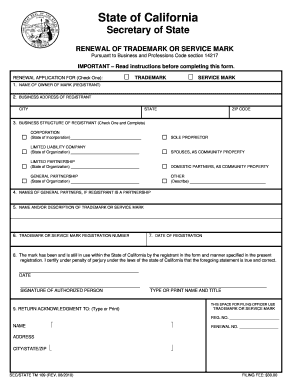
Get Manuale Tm109 Fax Form
How it works
-
Open form follow the instructions
-
Easily sign the form with your finger
-
Send filled & signed form or save
How to fill out the Manuale Tm109 Fax Form online
This guide provides comprehensive instructions on how to fill out the Manuale Tm109 Fax Form for the renewal of a trademark or service mark. It aims to assist users through the process, ensuring clarity and accuracy in the submission.
Follow the steps to complete the Manuale Tm109 Fax Form accurately.
- Click the ‘Get Form’ button to access the Manuale Tm109 Fax Form and open it in the online editor.
- Begin by selecting whether you are renewing a trademark or a service mark by checking the appropriate box.
- Provide the complete name of the owner of the mark in the designated field.
- Enter the full business address of the registrant, including city, state, and ZIP code.
- Indicate the business structure of the registrant by checking one of the options available. If applicable, include the state of incorporation or organization.
- For partnerships, list the names of the general partners in the provided section.
- Input the name and/or description of the trademark or service mark as registered.
- Enter the trademark or service mark registration number.
- Fill in the original date of registration for the trademark or service mark.
- Certify that the mark is still in use by signing and dating the application. Ensure to type or print the name and title of the authorized person signing the form.
- Specify the name and address of the individual or company that should receive the acknowledgment of filing.
- Once the form is complete, save your changes, and review the filled sections for accuracy. Download or print the form for submission.
Complete your Manuale Tm109 Fax Form online for a smooth renewal process.
You can send a fax from Gmail using a third-party fax service. Simply create an account with a service that allows you to fax documents directly from your email. After setting up, you can attach your documents, including the Manuale Tm109 Fax Form, in your email and send them to the designated fax number. This seamless process saves you time and makes sending important documents more convenient.
Industry-leading security and compliance
US Legal Forms protects your data by complying with industry-specific security standards.
-
In businnes since 199725+ years providing professional legal documents.
-
Accredited businessGuarantees that a business meets BBB accreditation standards in the US and Canada.
-
Secured by BraintreeValidated Level 1 PCI DSS compliant payment gateway that accepts most major credit and debit card brands from across the globe.


