Loading
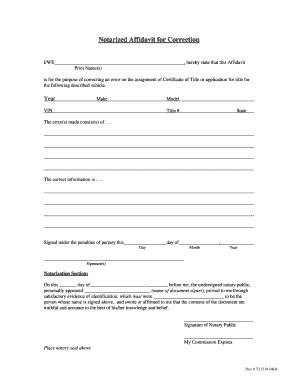
Get Notarized Affidavit For Correction
How it works
-
Open form follow the instructions
-
Easily sign the form with your finger
-
Send filled & signed form or save
How to fill out the Notarized Affidavit for Correction online
Filling out the Notarized Affidavit for Correction online is a straightforward process that helps you rectify errors on vehicle titles. This guide offers clear, step-by-step instructions tailored to support users with varying levels of legal experience.
Follow the steps to accurately complete the affidavit online.
- Press the ‘Get Form’ button to acquire the Notarized Affidavit for Correction and open it in your preferred editor.
- In the first field, enter the names of the individual or individuals making the affidavit. Ensure that you provide their full names as they appear on official documents.
- Next, clearly state the purpose of this affidavit, which is to correct an error on the assignment of the Certificate of Title or in the application for title.
- Fill in the details of the vehicle that requires correction: input the year, make, model, VIN, title number, and state of registration accurately.
- Describe the error(s) that need to be corrected in the designated section. Be specific and provide enough information for clarification.
- After stating the errors, enter the correct information in the following section. Ensure that this information is accurate and matches your official documents.
- Indicate the date you are signing the affidavit, specifying the day, month, and year. This date should reflect when you complete the form.
- Sign the affidavit in the designated area. If there are multiple signers, ensure that each individual signs where required.
- For the notarization section, provide the date of notarization, and ensure the notary public fills in the necessary details, including their signature and commission expiration date.
- Once all information has been entered correctly, review the form for any errors. After ensuring accuracy, you can save changes, download, print, or share the completed form as needed.
Complete your Notarized Affidavit for Correction online today!
Related links form
To correct a mistake in your notary journal, clearly strike through the erroneous entry and write the correct details nearby. Be sure to include the date of the correction. Maintaining a clean and precise journal is important, so attaching a notarized affidavit for correction helps to keep records straight.
Industry-leading security and compliance
US Legal Forms protects your data by complying with industry-specific security standards.
-
In businnes since 199725+ years providing professional legal documents.
-
Accredited businessGuarantees that a business meets BBB accreditation standards in the US and Canada.
-
Secured by BraintreeValidated Level 1 PCI DSS compliant payment gateway that accepts most major credit and debit card brands from across the globe.


