Loading
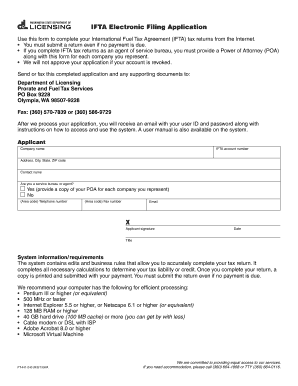
Get Ifta Wa
How it works
-
Open form follow the instructions
-
Easily sign the form with your finger
-
Send filled & signed form or save
How to fill out the IFTA WA online
This guide will walk you through the process of completing the International Fuel Tax Agreement (IFTA) WA form online. By following the steps outlined here, you will ensure that you fill out the form correctly and submit it in a timely manner.
Follow the steps to complete your IFTA WA form online.
- Click ‘Get Form’ button to obtain the IFTA WA form and open it in your browser.
- Begin by entering your company name in the designated field. Make sure to provide the full legal name of your business.
- Input your IFTA account number in the appropriate section, ensuring that it is accurate to avoid processing delays.
- Fill in your address, including city, state, and ZIP code, in the designated address fields.
- Provide the contact name of the person responsible for the form submission.
- Indicate whether you are filing as a service bureau or agent. If yes, ensure you have a copy of the Power of Attorney (POA) for each company represented.
- Enter the area code and telephone number for the primary contact.
- Enter the area code and fax number if applicable.
- We recommend that you provide an email address for communication regarding your application.
- Once all fields are filled in, review your information for accuracy. After verifying, print the form and sign in the designated area.
- Add the date of your signature and include your title in the respective fields.
- Finally, submit the completed application along with any supporting documents to the Department of Licensing by mail or fax.
Start filling out your IFTA WA form online today!
Reporting fuel tax involves submitting your IFTA return along with your mileage and fuel use records. You will need to include the state tax rates and the miles driven in each jurisdiction. Complete this process quarterly, ensuring you double-check all calculations. To streamline your reporting process for Ifta Wa, consider the solutions offered by US Legal Forms, which streamline these filings and keep you compliant.
Industry-leading security and compliance
US Legal Forms protects your data by complying with industry-specific security standards.
-
In businnes since 199725+ years providing professional legal documents.
-
Accredited businessGuarantees that a business meets BBB accreditation standards in the US and Canada.
-
Secured by BraintreeValidated Level 1 PCI DSS compliant payment gateway that accepts most major credit and debit card brands from across the globe.


