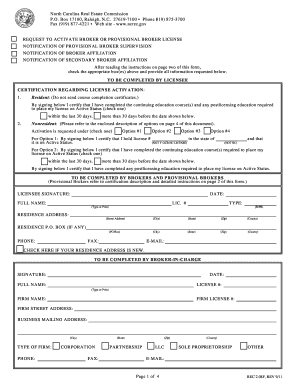
Get Nc Real Estate Forms Fillable
How it works
-
Open form follow the instructions
-
Easily sign the form with your finger
-
Send filled & signed form or save
How to fill out the Nc Real Estate Forms Fillable online
This guide provides comprehensive instructions for filling out the Nc Real Estate Forms Fillable online. Designed for ease of use, this document caters to individuals with varying levels of experience in real estate matters.
Follow the steps to complete the Nc Real Estate Forms Fillable online.
- Click ‘Get Form’ button to obtain the form and open it in the editor.
- Review the form carefully and read the instructions on page two, ensuring that you understand the requirements for activating your broker or provisional broker license.
- Complete the ‘To be completed by licensee’ section. Input information regarding your certification regarding license activation. Indicate whether you are a resident or nonresident, and select the relevant options under each category as applicable.
- Fill in your personal details including your full name, license number, address, and contact information. Ensure that all information is current and accurate.
- In the section for ‘To be completed by broker-in-charge’, have the broker-in-charge fill in their signature, date, full name, and firm details as required.
- Save your changes within the editor, then download, print, or share the completed form as needed.
Activate your real estate activities today by completing the necessary forms online.
Yes, you can write your own real estate contract, but it's essential to follow state laws and guidelines. When using Nc Real Estate Forms Fillable, you gain access to templates that help ensure your contract meets legal standards. This access simplifies the process, allowing you to include specific terms that suit your needs while maintaining compliance. Consider using these forms to avoid common pitfalls and enhance your confidence in the transaction.
Industry-leading security and compliance
-
In businnes since 199725+ years providing professional legal documents.
-
Accredited businessGuarantees that a business meets BBB accreditation standards in the US and Canada.
-
Secured by BraintreeValidated Level 1 PCI DSS compliant payment gateway that accepts most major credit and debit card brands from across the globe.


