Loading
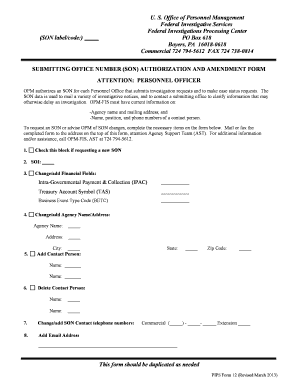
Get Pips 12 Form
How it works
-
Open form follow the instructions
-
Easily sign the form with your finger
-
Send filled & signed form or save
How to fill out the Pips 12 Form online
The Pips 12 Form is an essential document for submitting office number authorizations and amendments. This guide offers clear, step-by-step instructions to help you complete the form accurately and efficiently.
Follow the steps to fill out the Pips 12 Form online.
- Click ‘Get Form’ button to obtain the form and open it in the editor.
- Review the introduction section. This will provide you with the purpose of the form and necessary information before you start filling out the fields.
- Check the box if you are requesting a new SON. This indicates your need for a new submitting office number.
- Fill in the SOI (Submitting Office Identifier) section to identify your submitting office.
- If you need to change or add financial fields, provide the necessary details including intra-governmental payment & collection (IPAC), Treasury Account Symbol (TAS), and Business Event Type Code (BETC).
- For changes or additions to the agency's name or address, fill in the agency name and address fields completely, including the city, state, and zip code.
- Add the name of a contact person at the agency in the designated fields.
- If you need to delete a contact person, provide their name in the designated section.
- To update telephone numbers for the SON contact, ensure to fill in the relevant fields, including commercial phone numbers and any extensions.
- Finally, if applicable, add the email address of the contact person.
- Once you have completed the form, save your changes. You can then download, print, or share the form as needed.
Begin your online filing of the Pips 12 Form today for a smoother submission process.
The obligating document number is a unique identifier related to specific government contracts or agreements. It serves as a reference for tracking project obligations and compliance. When completing the Pips 12 Form, understanding this number may be necessary for certain roles that involve government transactions or clearances.
Industry-leading security and compliance
US Legal Forms protects your data by complying with industry-specific security standards.
-
In businnes since 199725+ years providing professional legal documents.
-
Accredited businessGuarantees that a business meets BBB accreditation standards in the US and Canada.
-
Secured by BraintreeValidated Level 1 PCI DSS compliant payment gateway that accepts most major credit and debit card brands from across the globe.


