Loading
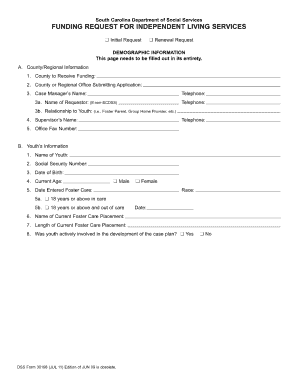
Get Scdss Cfas
How it works
-
Open form follow the instructions
-
Easily sign the form with your finger
-
Send filled & signed form or save
How to fill out the Scdss Cfas online
Filling out the South Carolina Department of Social Services Funding Request for Independent Living Services (Scdss Cfas) can be a straightforward process when you follow the right steps. This guide provides clear instructions to assist users in completing the form accurately and effectively.
Follow the steps to successfully complete the form.
- Press the ‘Get Form’ button to obtain the Scdss Cfas and open it in your preferred online editor.
- Begin with the demographic information section. Ensure that all fields are filled in completely. This includes providing your county information, the names and contact information of relevant individuals, and the youth's details such as their name, social security number, and date of birth.
- In the individualized service request section, select all applicable categories of services for the youth. Each choice should be accompanied by any required supporting documentation.
- Provide justifications for the requested services, detailing how they relate to the youth’s independent living goals as outlined in their case plan.
- Indicate the costs associated with the requested services and provide any anticipated timelines for delivery. Be clear and concise in your responses.
- Address any alternative funding sources that have been explored, ensuring to include pertinent information.
- Complete the education and training voucher application portion if applicable, ensuring that all ‘yes’ or ‘no’ questions are answered properly and relevant documentation is attached.
- Conclude by ensuring that all required signatures are obtained on the signature page before submitting the form. This includes signatures from the case manager, supervisor, and the youth where applicable.
- Finally, save any changes made to the form. You can choose to download, print, or share the completed form as needed for submission.
To ensure a smooth filing process, complete your Scdss Cfas online today!
When filling out the back of a car title in South Carolina, start by accurately completing the buyer and seller sections. Include any required odometer readings and signatures. For clearer instructions, refer to the Scdss Cfas resources to ensure compliance with state regulations.
Industry-leading security and compliance
US Legal Forms protects your data by complying with industry-specific security standards.
-
In businnes since 199725+ years providing professional legal documents.
-
Accredited businessGuarantees that a business meets BBB accreditation standards in the US and Canada.
-
Secured by BraintreeValidated Level 1 PCI DSS compliant payment gateway that accepts most major credit and debit card brands from across the globe.


