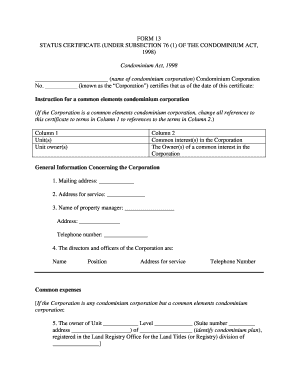
Get Form 13 Status Certificate
How it works
-
Open form follow the instructions
-
Easily sign the form with your finger
-
Send filled & signed form or save
How to fill out the Form 13 Status Certificate online
Filling out the Form 13 Status Certificate online is an essential step for condominium corporations to provide accurate information regarding the status of a unit. This guide will assist you through each section of the form, ensuring clarity and compliance with the required regulations.
Follow the steps to complete your Form 13 Status Certificate accurately.
- Click ‘Get Form’ button to obtain the form and open it in the editor.
- Begin by filling in the name of the condominium corporation at the top of the form. Ensure you enter the correct name to avoid any discrepancies.
- In the next section, provide the mailing address and address for service of the corporation. This is essential for official correspondence.
- List the name of the property manager along with their address and telephone number. This information will help users reach out for further inquiries.
- Detail the directors and officers of the corporation by entering their names, positions, addresses for service, and telephone numbers.
- Specify the unit information, including the unit number, level, suite number, and the condominium plan's identity within the Land Registry Office.
- Indicate whether the owner of the unit is in default of payment for common expenses. Strike through the incorrect statement.
- Fill in the amount due for common expenses, providing the next due date and the applicable period for this payment.
- State the amount currently held in prepaid common expenses for the unit.
- Complete the budget section by indicating if there is a surplus or deficit for the current fiscal year.
- Review any proposed increases in common expenses since the last budget and document any assessments levied against the unit.
- Fill out the reserve fund information, including its current amount and details about the most recent reserve fund study.
- Report on any outstanding legal proceedings or claims against the corporation, completing each section accordingly.
- If applicable, include agreements relating to changes to common elements or leasing of units.
- Attach any necessary supporting documents as specified in the final section of the form.
- After completing all sections, review your entries carefully for accuracy. Once verified, you can save changes, download, print, or share the form.
Start completing your Form 13 Status Certificate online to ensure compliance and accurate representation.
Related links form
A blanket certificate is a document allowing a buyer to make tax-exempt purchases without needing to fill out a new exemption certificate for each transaction. This form simplifies the process for businesses that frequently buy tax-exempt items. It's essential to keep this certificate updated to maintain its validity. For a deeper understanding of its significance, the Form 13 Status Certificate can serve as a useful reference.
Industry-leading security and compliance
-
In businnes since 199725+ years providing professional legal documents.
-
Accredited businessGuarantees that a business meets BBB accreditation standards in the US and Canada.
-
Secured by BraintreeValidated Level 1 PCI DSS compliant payment gateway that accepts most major credit and debit card brands from across the globe.


