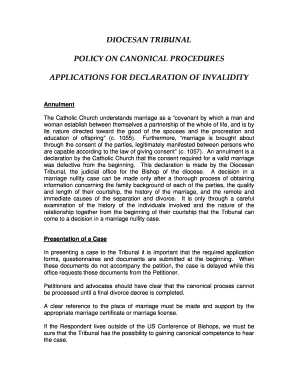
Get Annulment Papers
How it works
-
Open form follow the instructions
-
Easily sign the form with your finger
-
Send filled & signed form or save
How to fill out the Annulment Papers online
This guide provides clear instructions on how to properly complete Annulment Papers online, ensuring that you can navigate the process smoothly, even with limited legal experience. Understanding the components of the form and the steps involved is essential for a successful submission.
Follow the steps to efficiently fill out the Annulment Papers.
- Press the 'Get Form' button to access the Annulment Papers and open them in your preferred online editor.
- Begin by providing your personal information in the designated fields, including your name, contact details, and any relevant identification numbers.
- Fill in details about your marriage, including the date and place of the ceremony, along with information about your partner.
- Attach required documentation such as baptism certificates, marriage certificates, and the final decree of divorce. Ensure that these documents are in the accepted file format for online submission.
- Complete the questionnaire section honestly and thoroughly, providing detailed testimony regarding your marriage and reasons for seeking annulment.
- Review all entries for accuracy and completeness. Make corrections where necessary to avoid delays in processing your application.
- Submit the completed form along with the accompanying documents electronically, and confirm that your submission has been successfully received.
- After submission, save any confirmation receipts and track the status of your application through the provided channels.
Start completing your Annulment Papers online today to take the first step towards resolving your marriage situation.
The specific time frame for seeking an annulment varies by state, but generally, if a couple has been married for many years, it may be more challenging to obtain an annulment. In some states, couples must seek annulment within a reasonable time after discovering the grounds. To understand your options thoroughly, it's important to complete the annulment papers as soon as you consider this legal action.
Industry-leading security and compliance
-
In businnes since 199725+ years providing professional legal documents.
-
Accredited businessGuarantees that a business meets BBB accreditation standards in the US and Canada.
-
Secured by BraintreeValidated Level 1 PCI DSS compliant payment gateway that accepts most major credit and debit card brands from across the globe.


