Loading
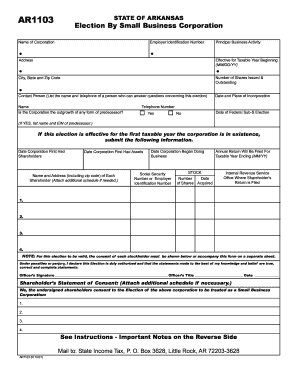
Get Amazon
How it works
-
Open form follow the instructions
-
Easily sign the form with your finger
-
Send filled & signed form or save
How to fill out the Amazon online
Filling out the Amazon form can seem daunting, but with the right guidance, it can be a straightforward process. This guide provides a step-by-step approach to ensuring you complete the form correctly and efficiently.
Follow the steps to successfully complete the Amazon form.
- Press the ‘Get Form’ button to access the Amazon form and open it in the provided editor.
- Begin by entering the name of the corporation in the designated field at the top of the form. Ensure the spelling matches official documents.
- Provide the employer identification number (EIN) in the corresponding field, as this is essential for identification purposes.
- Fill in the principal business activity, explaining what the corporation primarily does to give better context.
- Enter the complete address of the corporation, ensuring to include the city, state, and zip code accurately.
- Indicate the effective date for the taxable year, formatted as MM/DD/YY, marking when this election will take effect.
- State the number of shares issued and outstanding. This information is necessary for understanding share distribution.
- List the contact person's name and telephone number, ensuring it is someone who can respond to inquiries related to this election.
- Complete the date and place of incorporation, which must match the corporation's records.
- If applicable, respond to whether the corporation is the outgrowth of a predecessor by checking ‘Yes’ or ‘No’. If ‘Yes’, include the name and EIN of the predecessor.
- If this election is for the first taxable year, provide important dates, including when the corporation first had shareholders and assets.
- List the names and addresses of each shareholder. If more space is needed, an additional schedule may be attached.
- Fill in the date the corporation began doing business, indicating the official start date of operations.
- Include each shareholder's social security number or employer identification number as necessary for identification.
- Record the annual return filing date for the taxable year ending in MM/YY, which helps in managing tax obligations.
- Note the Internal Revenue Service office where the shareholder’s return will be filed, which is important for compliance.
- Ensure the officer's signature, title, and date are completed, affirming the election's accuracy under penalties of perjury.
- Gather signatures from all shareholders as a statement of consent, ensuring compliance with requirements.
- After reviewing all sections for accuracy, save your changes, and then either download, print, or share the form as needed.
Start completing your documents online today to ensure compliance and efficiency.
Filing a complaint with Amazon involves logging into your account and going to the Help section. Select the issue type for which you're filing a complaint and follow the prompts to provide detailed information. Your complaint will be directed to the appropriate team for action.
Industry-leading security and compliance
US Legal Forms protects your data by complying with industry-specific security standards.
-
In businnes since 199725+ years providing professional legal documents.
-
Accredited businessGuarantees that a business meets BBB accreditation standards in the US and Canada.
-
Secured by BraintreeValidated Level 1 PCI DSS compliant payment gateway that accepts most major credit and debit card brands from across the globe.


