Loading
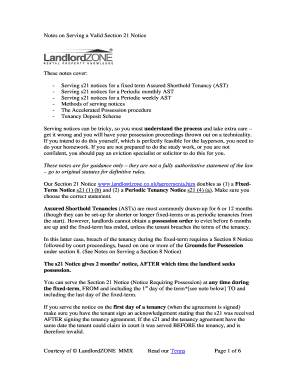
Get Section 21 Notice Form
How it works
-
Open form follow the instructions
-
Easily sign the form with your finger
-
Send filled & signed form or save
How to fill out the Section 21 Notice Form online
Filling out the Section 21 Notice Form online is an essential step for landlords seeking possession of their property. This guide provides clear, step-by-step instructions on how to accurately complete the form to ensure compliance with legal requirements.
Follow the steps to successfully complete the Section 21 Notice Form online.
- Press ‘Get Form’ button to obtain the Section 21 Notice Form and access it in your editor.
- Begin by entering the landlord's name and contact information in the designated fields. This ensures the tenant can easily identify and contact you regarding the notice.
- Fill in the tenant's name and address. Ensure that all details are correct to avoid any disputes or misunderstandings later on.
- Specify the type of tenancy (fixed-term or periodic) and the relevant dates. Make sure to indicate the start and end dates of the tenancy period accurately.
- Include the date you are serving the notice. This date is crucial as it starts the two-month notice period.
- Insert the required notice expiry date, which should be two months after the serving date. Ensure it aligns with the tenancy payment periods.
- Review all information entered in the form for accuracy. Any errors may result in delays or complications in the eviction process.
- Once completed, you can save changes to the form. Options to download, print, or share the document are available at this stage.
Complete your Section 21 Notice Form online today to ensure compliance and expedite your property process.
Yes, you can create your own eviction notice. While it's entirely possible, using a Section 21 Notice Form can enhance your chances of success. This structured form takes the guesswork out of the process, reducing the risk of errors and maximizing the effectiveness of your notice.
Industry-leading security and compliance
US Legal Forms protects your data by complying with industry-specific security standards.
-
In businnes since 199725+ years providing professional legal documents.
-
Accredited businessGuarantees that a business meets BBB accreditation standards in the US and Canada.
-
Secured by BraintreeValidated Level 1 PCI DSS compliant payment gateway that accepts most major credit and debit card brands from across the globe.


