Loading
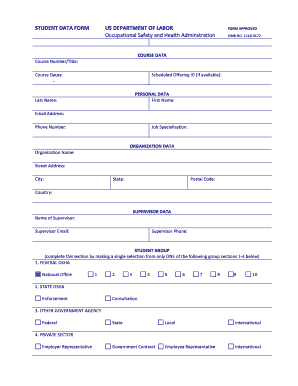
Get Omb No 1218 0172 Form
How it works
-
Open form follow the instructions
-
Easily sign the form with your finger
-
Send filled & signed form or save
How to fill out the Omb No 1218 0172 Form online
Filling out the Omb No 1218 0172 Form online is a straightforward process that helps collect essential student and course information. This guide provides step-by-step instructions to ensure you complete the form accurately and efficiently.
Follow the steps to fill out the Omb No 1218 0172 Form online.
- Click ‘Get Form’ button to obtain the form and open it in the editor.
- Begin with the Course Data section. Fill in the Course Number/Title and Course Dates. If you have a Scheduled Offering ID, include that as well.
- Next, move to the Personal Data section. Enter your First Name, Last Name, Email Address, Phone Number, and Job Specialization.
- Proceed to the Organization Data section. Provide the Organization Name, Street Address, City, State, Postal Code, and Country.
- In the Supervisor Data section, fill out the Name of Supervisor, Supervisor Email, and Supervisor Phone.
- For the Student Group section, select only one option from the available groups (1-4): Federal OSHA, State OSHA, Other Government Agency, or Private Sector.
- Review all filled information for accuracy. Once satisfied, you can save your changes, download a copy, print it out, or share it as required.
Complete your forms online today for a seamless submission process.
Industry-leading security and compliance
US Legal Forms protects your data by complying with industry-specific security standards.
-
In businnes since 199725+ years providing professional legal documents.
-
Accredited businessGuarantees that a business meets BBB accreditation standards in the US and Canada.
-
Secured by BraintreeValidated Level 1 PCI DSS compliant payment gateway that accepts most major credit and debit card brands from across the globe.


