Loading
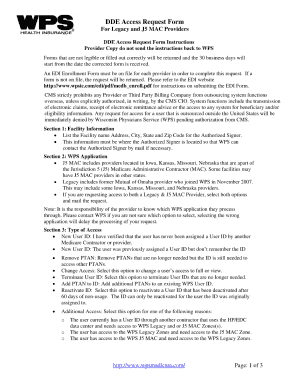
Get Wps Dde Access
How it works
-
Open form follow the instructions
-
Easily sign the form with your finger
-
Send filled & signed form or save
How to fill out the Wps Dde Access online
Filling out the Wps Dde Access online can streamline your document management process. This guide provides clear instructions on how to effectively complete the form, ensuring that you can navigate through each section with ease.
Follow the steps to fill out the form accurately.
- Click the ‘Get Form’ button to access the form and open it in the editor. This will allow you to begin filling out the necessary fields.
- Carefully review the introductory section of the form. This section often provides important information about the purpose of the Wps Dde Access and any necessary guidelines for completion.
- Proceed to fill out personal information fields as required. Ensure that you provide accurate details, such as your full name, contact information, and any identification numbers if applicable.
- Next, navigate to the sections that detail the specific request or application. Here, you will need to provide all relevant details as instructed, ensuring clarity and completeness.
- Review any additional information or documentation requirements, and prepare to attach those files if needed. Make sure these documents are clearly labeled and relevant to your submission.
- Once all fields have been completed, take a moment to review your information for accuracy. Verify that there are no errors or omissions that could impact your submission.
- Finally, save your changes to the completed form. You can then choose to download, print, or share the document as needed for your records or submission.
Start filling out your Wps Dde Access form online today to streamline your document management process!
To access WPS cloud files, you need to log in to your WPS account through the official portal. Once logged in, navigate to the 'Cloud Files' section where you can find your documents securely stored. Utilizing WPS DDE Access ensures that your files are easily accessible and organized. If you encounter any issues, the US Legal Forms platform offers resources to assist you in retrieving your information efficiently.
Industry-leading security and compliance
US Legal Forms protects your data by complying with industry-specific security standards.
-
In businnes since 199725+ years providing professional legal documents.
-
Accredited businessGuarantees that a business meets BBB accreditation standards in the US and Canada.
-
Secured by BraintreeValidated Level 1 PCI DSS compliant payment gateway that accepts most major credit and debit card brands from across the globe.


