Loading
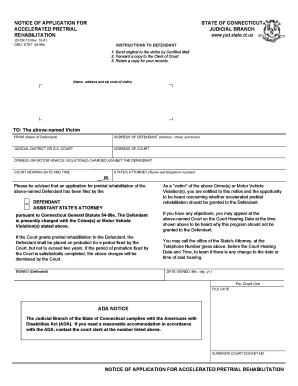
Get Printing C: Windows Desktop Forms Cr010.frl
How it works
-
Open form follow the instructions
-
Easily sign the form with your finger
-
Send filled & signed form or save
How to fill out the Printing C: WINDOWS DESKTOP FORMS CR010.FRL online
Filling out the Printing C: WINDOWS DESKTOP FORMS CR010.FRL online is an essential process for individuals involved in legal proceedings. This guide provides step-by-step instructions to ensure that users can complete the form accurately and efficiently.
Follow the steps to successfully complete your form online.
- Click ‘Get Form’ button to access the form and open it in your editor.
- Begin by entering the name, address, and zip code of the victim in the designated field. This ensures the victim is informed regarding the application for accelerated pretrial rehabilitation.
- Next, provide your information as the defendant. Fill in your name and complete the address section with your number, street, and town.
- Select the appropriate judicial district or G.A. court from the provided options. This directs where the application and any pending court dates will be processed.
- Indicate the charges against the defendant, including crimes or motor vehicle violations, as required by the form.
- Enter the court hearing date and time accurately to ensure that all parties are aware of when to attend.
- Fill in the name and telephone number of the State's Attorney handling your case. This information allows the victim or other parties to contact the attorney if necessary.
- After completing all sections, ensure that the form is signed by the defendant and includes the date signed. This step is crucial for the legitimacy of the application.
- Finally, save any changes made to the document, and decide whether to download, print, or share the completed form with relevant parties.
Complete your documents online today for a streamlined experience.
Printing a document in Windows typically involves selecting the document and choosing the Print option from the File menu. Ensure your printer is set up correctly and the document is formatted properly for printing. Utilizing solutions like uslegalforms can streamline your documentation processes, especially when focusing on printing C: WINDOWS DESKTOP FORMS CR010.FRL efficiently.
Industry-leading security and compliance
US Legal Forms protects your data by complying with industry-specific security standards.
-
In businnes since 199725+ years providing professional legal documents.
-
Accredited businessGuarantees that a business meets BBB accreditation standards in the US and Canada.
-
Secured by BraintreeValidated Level 1 PCI DSS compliant payment gateway that accepts most major credit and debit card brands from across the globe.


