Loading
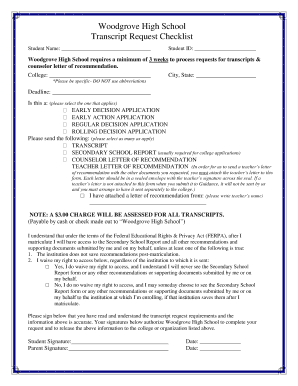
Get Lcp Checklist Fillable Form
How it works
-
Open form follow the instructions
-
Easily sign the form with your finger
-
Send filled & signed form or save
How to use or fill out the Lcp Checklist Fillable Form online
Filling out the Lcp Checklist Fillable Form online can streamline your transcript request process. This guide will walk you through each section of the form, ensuring you provide all necessary information accurately.
Follow the steps to complete the Lcp Checklist Fillable Form online.
- Press the ‘Get Form’ button to access the Lcp Checklist Fillable Form and open it for editing.
- Begin by entering your full name in the 'Student Name' field. Ensure the name is spelled correctly, as this will be used in your transcripts.
- Input your Student ID number in the designated field. This helps the school easily locate your records.
- Select your college and provide the corresponding city and state. Remember to be specific and avoid abbreviations for clarity.
- Enter the deadline for submitting your application. This is crucial to ensure timely processing.
- Choose the type of application you are submitting by selecting one of the options: Early Decision Application, Early Action Application, Regular Decision Application, or Rolling Decision Application.
- Indicate which documents you would like to be sent by selecting the appropriate boxes, including Transcript, Secondary School Report, Counselor Letter of Recommendation, and Teacher Letter of Recommendation.
- If you are requesting a Teacher Letter of Recommendation, ensure you attach it to the form and indicate the teacher's name in the provided space.
- Acknowledge the fee for the transcript by reading the note included, which states a $3.00 charge will apply.
- Review the FERPA rights section and select whether you waive your right to access the Secondary School Report and other recommendations. Ensure to check the appropriate box and understand the implications of your choice.
- Finally, sign the form in the designated areas for both the student and parent, and date the signatures. This step authorizes Woodgrove High School to process your request.
- Once you have completed all sections of the form, you can save your changes, download a copy for your records, or print the form to submit as necessary.
Take the next step in your academic journey by completing the Lcp Checklist Fillable Form online today.
To upload data to the LCPtracker, start by logging into your account. Once inside, you will find an option to upload files or enter data directly. Using the Lcp Checklist Fillable Form can facilitate this process, as it ensures that all necessary fields are completed before submission. After uploading, review your entries for accuracy, and you’re all set to keep your compliance records up to date.
Industry-leading security and compliance
US Legal Forms protects your data by complying with industry-specific security standards.
-
In businnes since 199725+ years providing professional legal documents.
-
Accredited businessGuarantees that a business meets BBB accreditation standards in the US and Canada.
-
Secured by BraintreeValidated Level 1 PCI DSS compliant payment gateway that accepts most major credit and debit card brands from across the globe.


