Loading
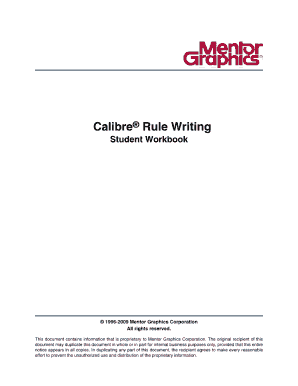
Get Calibre Rule Writing Form
How it works
-
Open form follow the instructions
-
Easily sign the form with your finger
-
Send filled & signed form or save
How to fill out the Calibre Rule Writing Form online
Filling out the Calibre Rule Writing Form online can be a straightforward process if you follow the right steps. This guide aims to provide clear instructions to help you complete the form accurately and efficiently.
Follow the steps to successfully fill out the form
- Click ‘Get Form’ button to access the form and open it in the document editor.
- Begin by entering your personal information in the designated fields. Ensure that you provide accurate details, such as your name, address, and contact information.
- In the next section, describe the rule you are proposing. Clearly outline the purpose and the intended outcomes of the rule, making sure to provide enough detail for review.
- If applicable, include any supporting documents or references that may help in understanding the proposed rule. Use the upload feature to attach these files if the option is available.
- Review your entries for accuracy and completeness. It is crucial to ensure that all required fields are filled out before submission.
- Once you are satisfied with the information provided, you can save your changes, download the form for your records, print it, or share it with others as needed.
Start completing your Calibre Rule Writing Form online today!
Calibre DRC, or Design Rule Checking, is a tool that helps verify that your layout adheres to manufacturing specifications. It checks for design errors that could affect the fabrication process, thereby reducing costly reworks. By utilizing the Calibre Rule Writing Form, users can define specific design rules rigorously. This vital step in the design process ensures high-quality production and compliance.
Industry-leading security and compliance
US Legal Forms protects your data by complying with industry-specific security standards.
-
In businnes since 199725+ years providing professional legal documents.
-
Accredited businessGuarantees that a business meets BBB accreditation standards in the US and Canada.
-
Secured by BraintreeValidated Level 1 PCI DSS compliant payment gateway that accepts most major credit and debit card brands from across the globe.


