Loading
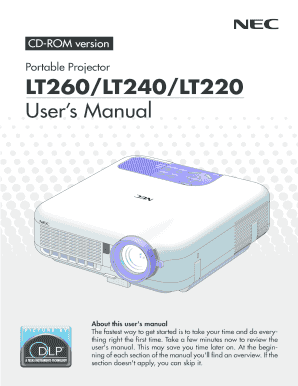
Get Lt260
How it works
-
Open form follow the instructions
-
Easily sign the form with your finger
-
Send filled & signed form or save
How to fill out the Lt260 online
This guide provides step-by-step instructions on how to complete the Lt260 form online, ensuring a smooth and efficient process for all users, regardless of their legal experience.
Follow the steps to complete the Lt260 form online efficiently.
- Click the ‘Get Form’ button to obtain the LT260 form and open it in your desired online platform.
- Fill out the personal information section, including your name, address, and contact details. Ensure all information is accurate and up-to-date.
- In the project details section, provide relevant information about your project, including its scope, objectives, and expected outcomes.
- Complete the funding section by detailing estimated costs and any financial contributions. Make sure to provide estimates based on reliable sources.
- Review the checklist to ensure all required documentation is attached, such as identification and any supporting documents pertinent to your application.
- Finally, save your changes, download the completed form, or print it for your records. You can also share the form as needed.
Complete your LT260 form online today for a hassle-free experience!
Completing a customs declaration involves accurately listing all items you are bringing into the country and their respective values. Be mindful of any regulations regarding prohibited items. You can rely on the Lt260 for guidance in ensuring your declaration is completed correctly and promptly.
Industry-leading security and compliance
US Legal Forms protects your data by complying with industry-specific security standards.
-
In businnes since 199725+ years providing professional legal documents.
-
Accredited businessGuarantees that a business meets BBB accreditation standards in the US and Canada.
-
Secured by BraintreeValidated Level 1 PCI DSS compliant payment gateway that accepts most major credit and debit card brands from across the globe.


