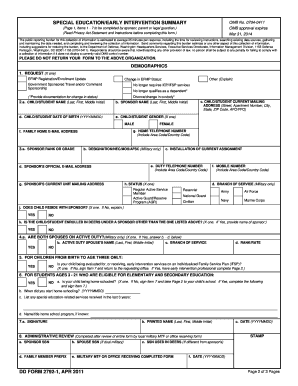
Get Navmed 2792 Form
How it works
-
Open form follow the instructions
-
Easily sign the form with your finger
-
Send filled & signed form or save
How to fill out the Navmed 2792 Form online
Filling out the Navmed 2792 Form online is a straightforward process that ensures accurate documentation of special education needs for family members. This guide will walk you through the essential steps to complete the form efficiently and accurately.
Follow the steps to successfully complete the Navmed 2792 Form online.
- Click ‘Get Form’ button to download the Navmed 2792 Form and open it in your preferred PDF editor.
- Begin by completing the demographics section, which includes information about the sponsor and the child or student. Ensure you provide accurate names, dates of birth, and contact information as required.
- In the request section, indicate the purpose of completing the form by selecting one of the provided options, such as EFMP registration or updates.
- Fill out the child/student information carefully, including their current grade level, gender, and whether they are enrolled in the Defense Enrollment Eligibility Reporting System (DEERS).
- Complete sections related to early intervention services if applicable. Mark 'Yes' or 'No' for the evaluation status and provide any necessary additional details.
- For students aged 3 to 21, provide information regarding the special education services they have received, including any Individualized Education Program (IEP) details.
- Gather all signatures required at the end of the form. This includes signatures from the sponsor or parent and the educational institution staff. Make sure all parties have reviewed the information.
- Once you have filled out the form, save your changes, then download or print the completed Navmed 2792 Form for submission or sharing with relevant authorities.
Complete your Navmed 2792 Form online today to ensure the special education needs of your family members are effectively documented.
Form 2792, known as the Navmed 2792 Form, is specifically designed to assist military families in documenting special needs for the Exceptional Family Member Program. This form plays a fundamental role in ensuring that families can access crucial support and services. By completing Form 2792 accurately, families can navigate military healthcare and resources more effectively. Staying informed about this form can save time and facilitate better care.
Industry-leading security and compliance
-
In businnes since 199725+ years providing professional legal documents.
-
Accredited businessGuarantees that a business meets BBB accreditation standards in the US and Canada.
-
Secured by BraintreeValidated Level 1 PCI DSS compliant payment gateway that accepts most major credit and debit card brands from across the globe.


