Loading
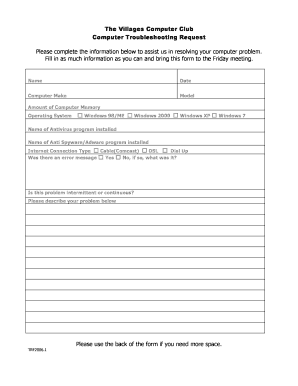
Get Troubleshooting Form
How it works
-
Open form follow the instructions
-
Easily sign the form with your finger
-
Send filled & signed form or save
How to fill out the Troubleshooting Form online
This guide provides you with step-by-step instructions to complete the Troubleshooting Form online effectively. By following these simple directions, you can ensure that all necessary information is accurately captured to assist in resolving your computer issues.
Follow the steps to complete the form seamlessly.
- Press the ‘Get Form’ button to access the Troubleshooting Form and open it in your preferred online editor.
- Begin filling in the 'Name' field with your full name. This will help identify who is requesting assistance.
- Enter the current date in the 'Date' field to provide context for your request.
- Specify the 'Computer Make' by selecting the brand of your computer, such as Dell, HP, or Apple.
- Fill in the 'Model' of your computer, which can usually be found on a sticker on the device.
- Indicate the 'Amount of Computer Memory.' This is typically measured in gigabytes (GB) and provides information about your computer's capacity.
- Select your 'Operating System' from the options available, such as Windows 98/ME, Windows 2000, Windows XP, or Windows 7.
- Specify the 'Name of Antivirus program installed' to help identify any existing security measures.
- Indicate the 'Name of Anti Spyware/Adware program installed,' if applicable, for additional context on your computer's protection.
- Choose the 'Internet Connection Type' that you use, such as Cable, DSL, or Dial Up.
- Address whether an error message appeared by selecting 'Yes' or 'No.' If you selected 'Yes,' please describe the error message in the provided space.
- Clarify if the problem you are experiencing is 'intermittent' or 'continuous' to assist in diagnosing the issue.
- Use the designated space to 'Describe your problem' in detail. Include any relevant information that could assist troubleshooting.
- If you require additional space, utilize the back of the form to continue detailing your issues.
- Once you have completed all fields, be sure to save your changes, and download, print, or share the completed Troubleshooting Form as needed.
Complete your Troubleshooting Form online today for efficient assistance with your computer issues.
Related links form
To enable table-less layouts in the form editor, access your form settings and look for layout options. You will find choices for different designs, including a table-less format. Select this option to create a cleaner, more modern appearance for your Troubleshooting Form. This layout enhances user experience by making the form more accessible and visually appealing.
Industry-leading security and compliance
US Legal Forms protects your data by complying with industry-specific security standards.
-
In businnes since 199725+ years providing professional legal documents.
-
Accredited businessGuarantees that a business meets BBB accreditation standards in the US and Canada.
-
Secured by BraintreeValidated Level 1 PCI DSS compliant payment gateway that accepts most major credit and debit card brands from across the globe.


