Loading
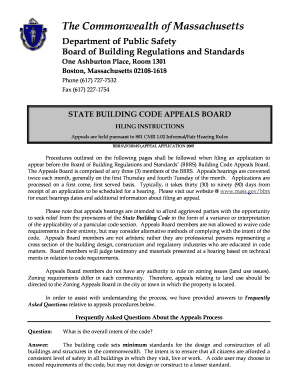
Get Bbrs Appeals Form
How it works
-
Open form follow the instructions
-
Easily sign the form with your finger
-
Send filled & signed form or save
How to fill out the Bbrs Appeals Form online
This guide provides step-by-step instructions on how to complete the Bbrs Appeals Form online. By following these detailed steps, users can efficiently navigate the appeals process and ensure their application is submitted accurately.
Follow the steps to complete the Bbrs Appeals Form online successfully.
- Press the ‘Get Form’ button to obtain the Bbrs Appeals Form and open it in the editor, allowing for digital editing.
- Begin filling out the Appeals Application Form by entering the docket number and the date at the top of the form.
- Identify and provide the name of the building official or authority you are appealing against. Indicate if this is a request for a new hearing regarding a municipal board decision.
- Select the appropriate action you are requesting from the Appeals Board by marking the corresponding box, such as a variance or interpretation.
- If applicable, answer the question regarding any previous appeals related to the building or structure. Provide details if there have been past appeals.
- Provide a brief description of the desired relief and attach any supporting documentation necessary for review.
- Fill out the appellant's information, including name, address for service, and telephone number. Make sure to include your connection to the subject property.
- Complete the 'Description of Building or Structure' section, detailing the type of building and the proposed work. Mark all relevant sections.
- If the structure is existing and undergoing renovations, fill out the existing and proposed use groups and hazard indexes.
- After filling in all sections, review the completed form for accuracy and completeness before submitting it for review.
- Save changes, and if necessary, download, print, or share the completed application form. Make sure to submit the original Service Notice and required copies with the filing fee.
Start filling out the Bbrs Appeals Form online today to ensure your appeal is submitted accurately and on time.
The building inspector usually reports to a supervisor or a building department head. Depending on the structure of local government, higher authorities can include city or town administrators. If you have unresolved issues with the inspector, you can escalate matters to these higher authorities. Additionally, the Bbrs Appeals Form is another channel to express your concerns formally.
Industry-leading security and compliance
US Legal Forms protects your data by complying with industry-specific security standards.
-
In businnes since 199725+ years providing professional legal documents.
-
Accredited businessGuarantees that a business meets BBB accreditation standards in the US and Canada.
-
Secured by BraintreeValidated Level 1 PCI DSS compliant payment gateway that accepts most major credit and debit card brands from across the globe.


