Loading
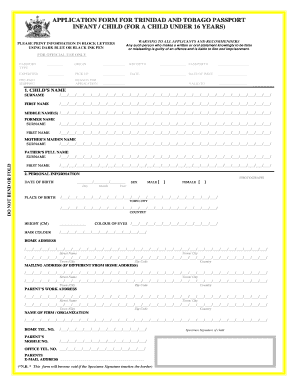
Get Passport Forms
How it works
-
Open form follow the instructions
-
Easily sign the form with your finger
-
Send filled & signed form or save
How to fill out the Passport Forms online
Filling out passport forms online can streamline the application process, making it quicker and more convenient. This guide will provide detailed steps on how to accurately complete the Passport Forms for Trinidad and Tobago, ensuring users understand each component of the form.
Follow the steps to fill out the Passport Forms online:
- Click ‘Get Form’ button to obtain the form and open it in the editor.
- Begin with the child’s name section. Clearly print the surname, first name, and middle name(s) as applicable. Ensure all names match official documentation as discrepancies can lead to processing delays.
- Fill out the personal information section. Provide the date of birth in the specified format and input the place of birth, your child's height, eye color, and hair color.
- Input the home address and mailing address if different. Make sure all addresses are accurate including street name, town/city, zip code, and country.
- Document the parent’s work address and contact information. Include the name of the organization, office telephone number, and email address.
- Confirm the applicant's relationship with the child. Clearly list the full name and relationship of the applicant on behalf of the child.
- Address custody details by indicating if there has been a court order regarding custody. If applicable, include relevant legal documents.
- Complete the declaration of the recommender and include their contact information. This section is crucial for verifying the applicant's identity.
- Indicate the child's citizenship status by selecting the appropriate categories (birth, descent, adoption, or registration) and provide any requested certification numbers.
- Provide details regarding any previously issued Trinidad and Tobago passports.
- Fill out the additional references section with the names and contact information of two people who know the applicant for more than three years.
- Complete the declaration of the applicant on behalf of the child, signing and dating where indicated.
- Review all entries for accuracy. Once everything is complete, save changes and download the form. You may print or share the form as required.
Start filling out your Passport Forms online today and ensure a smooth application process!
Many passport acceptance facilities allow walk-ins, but it's advisable to check ahead for availability. Some locations may require appointments due to demand. Make your application process easier by using US Legal Forms to prepare your documentation in advance.
Industry-leading security and compliance
US Legal Forms protects your data by complying with industry-specific security standards.
-
In businnes since 199725+ years providing professional legal documents.
-
Accredited businessGuarantees that a business meets BBB accreditation standards in the US and Canada.
-
Secured by BraintreeValidated Level 1 PCI DSS compliant payment gateway that accepts most major credit and debit card brands from across the globe.


