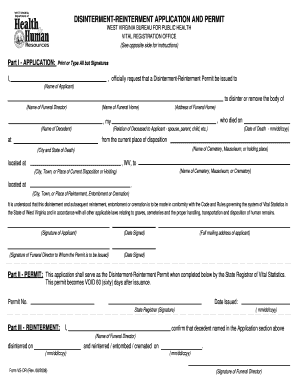
Get Wv Disintermentreinterment Rules Form
How it works
-
Open form follow the instructions
-
Easily sign the form with your finger
-
Send filled & signed form or save
How to fill out the Wv Disintermentreinterment Rules Form online
Filling out the Wv Disintermentreinterment Rules Form online can be a straightforward process if you follow the provided steps. This guide will walk you through each section of the form to ensure that you complete it accurately and efficiently.
Follow the steps to successfully complete the form online.
- Press the ‘Get Form’ button to acquire the form and display it in your preferred document editor.
- In Part I - Application, clearly print or type the name of the applicant who is requesting the Disinterment-Reinterment Permit. This is typically completed by the funeral director to whom the permit will be issued.
- Next, indicate the new location for the reinterment by completing the sections for the name of the new cemetery or crematory and its corresponding address.
- In Part II - Permit, leave this section blank. It will be filled out by the State Registrar of Vital Statistics once the application is processed. This section will include a permit number and the date issued.
- Part III - Reinterment must be completed after the disinterment process. The funeral director will confirm the actions taken regarding disinterment and reinterment and must provide their signature here.
- Once all the relevant fields are filled and the signatures are included, you can save your changes, download the form, or print it directly from your document editor.
Start filling out your Wv Disintermentreinterment Rules Form online now!
Excavation and exhumation are terms that denote different processes. Excavation typically means digging in the ground for various purposes, such as construction or archaeological discovery. In contrast, exhumation specifically refers to the removal of a body from its resting place, which often requires legal permissions like those outlined in the Wv Disintermentreinterment Rules Form. Understanding these differences is essential for anyone involved in such sensitive matters.
Industry-leading security and compliance
-
In businnes since 199725+ years providing professional legal documents.
-
Accredited businessGuarantees that a business meets BBB accreditation standards in the US and Canada.
-
Secured by BraintreeValidated Level 1 PCI DSS compliant payment gateway that accepts most major credit and debit card brands from across the globe.


